Add a logo and update the page title and instructions to better match your company and process.
The first page end users see can have your logo and some instructions. You can also customize the Page Title displayed in the browser tab.
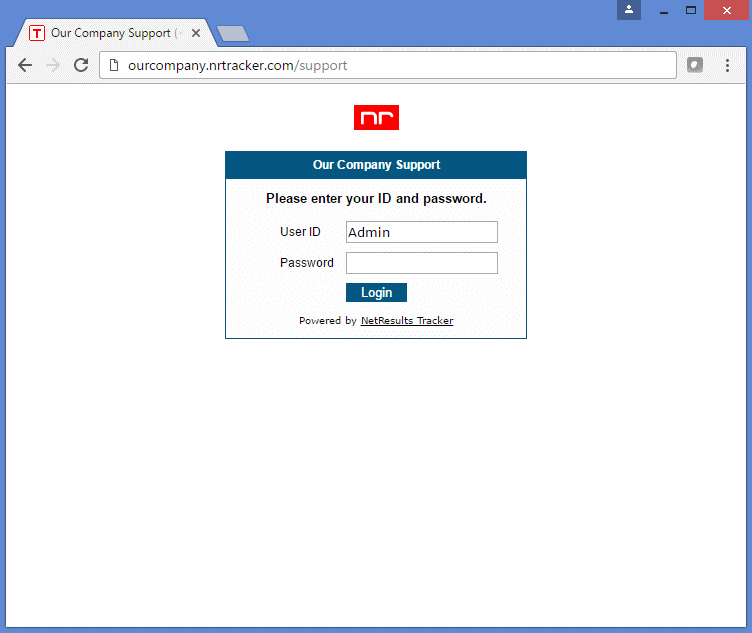
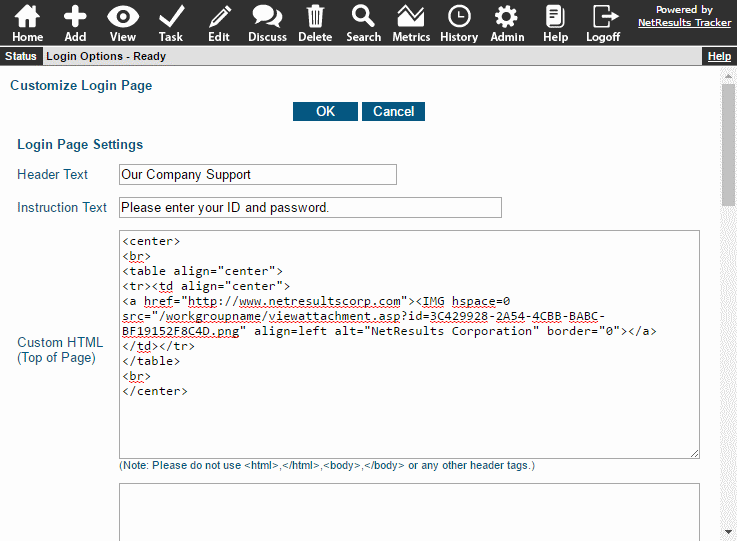
Custom text can also be included on other external facing pages such as the Submit Page and Knowledge Base.
To set the Login Page settings:
- Login as Admin and click on the Admin icon.
- Click on the Login Options link.
- Make the desired changes. The Online Help Guide has more information about the available settings.
- Click OK.
