Connect pulldown fields such that when you make a selection in one, it shows only the corresponding values in another using dependent pulldowns.
Pulldown dependencies can span multiple levels. For example, select a Product, then the Component and Sub-Component fields are updated to show the related values.
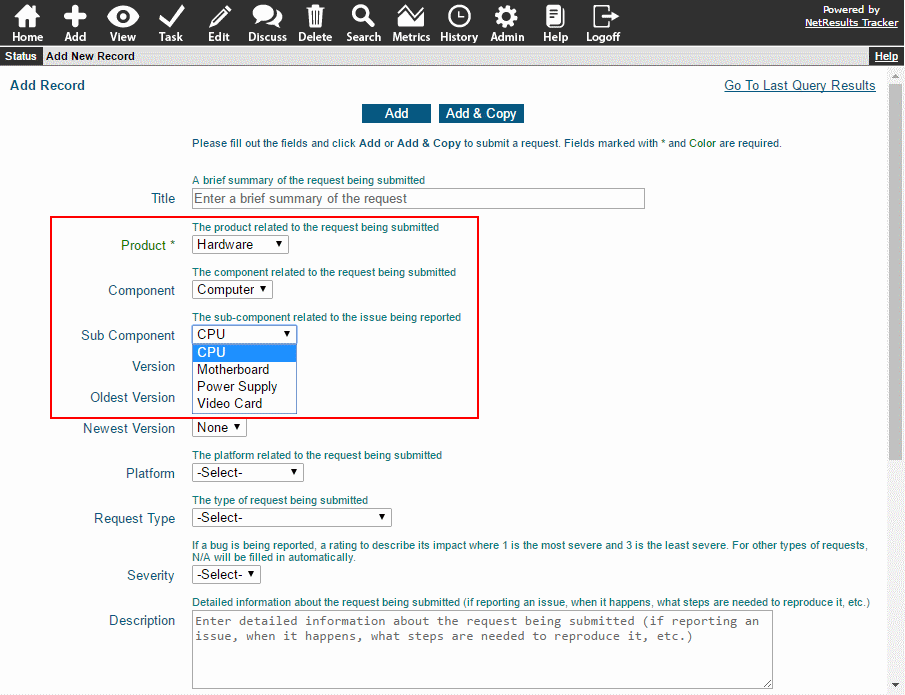
Or, a pulldown can be parent to multiple child fields.
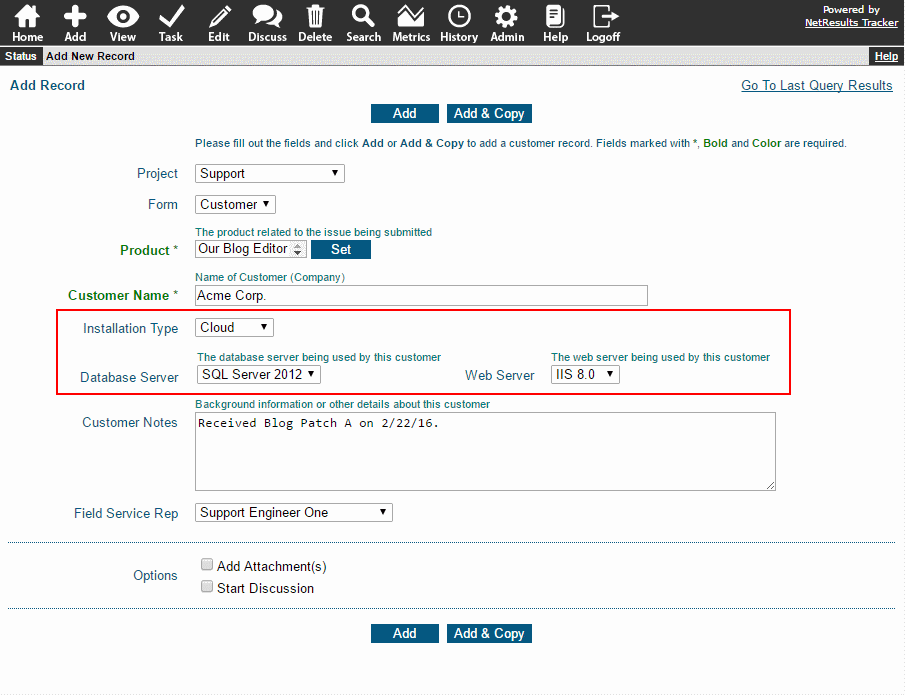
To make a pulldown dependent on another, edit the field to select a Parent Pulldown.
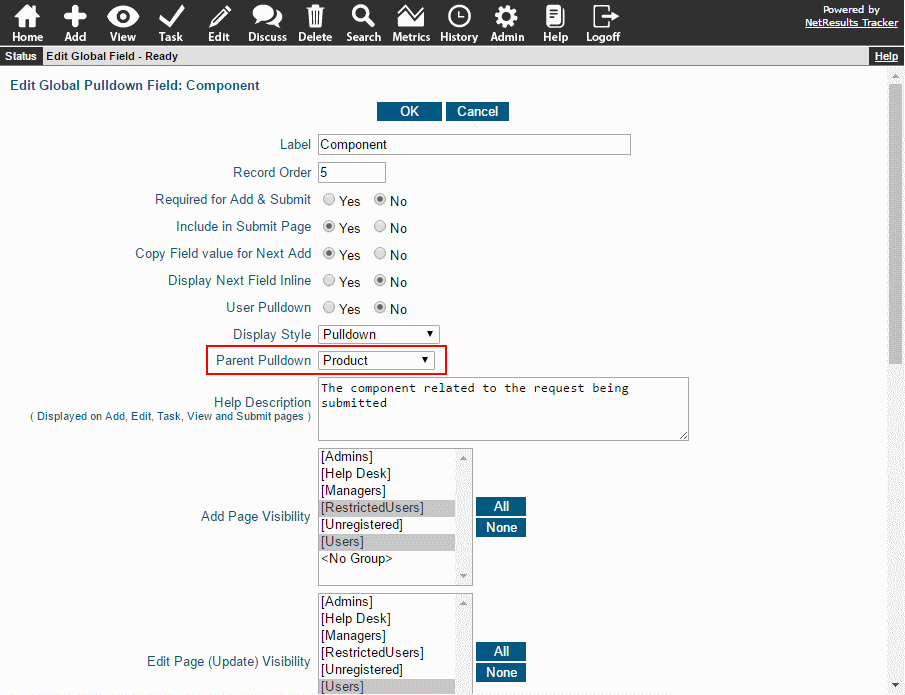
Then, map the values that are related between the parent and child option menu items.
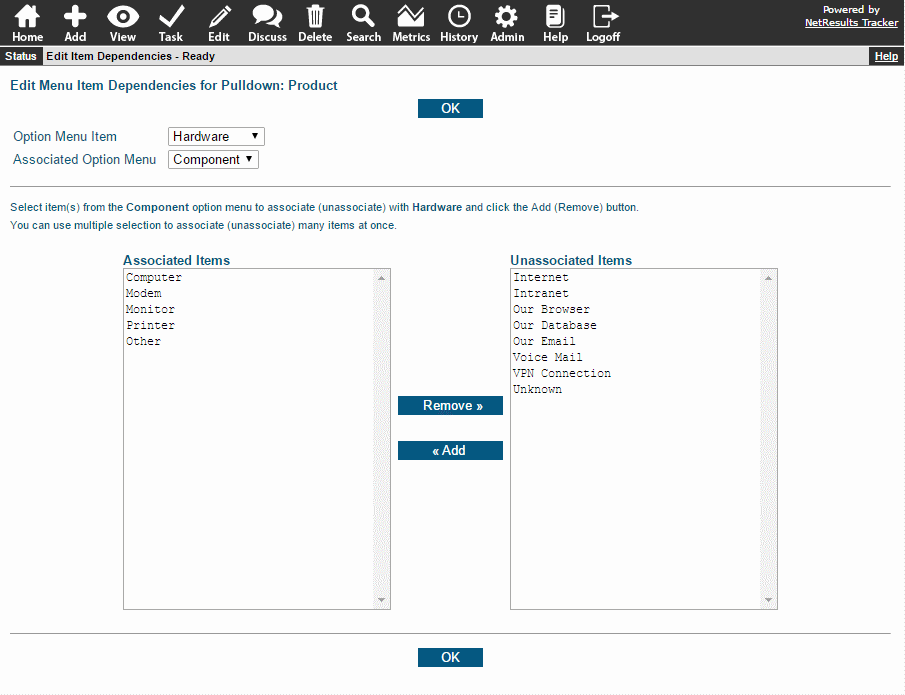
The Dependent Pulldowns Help section contains steps for configuring this feature.
