How to configure which users show up in the Assigned To list on the Add Page.
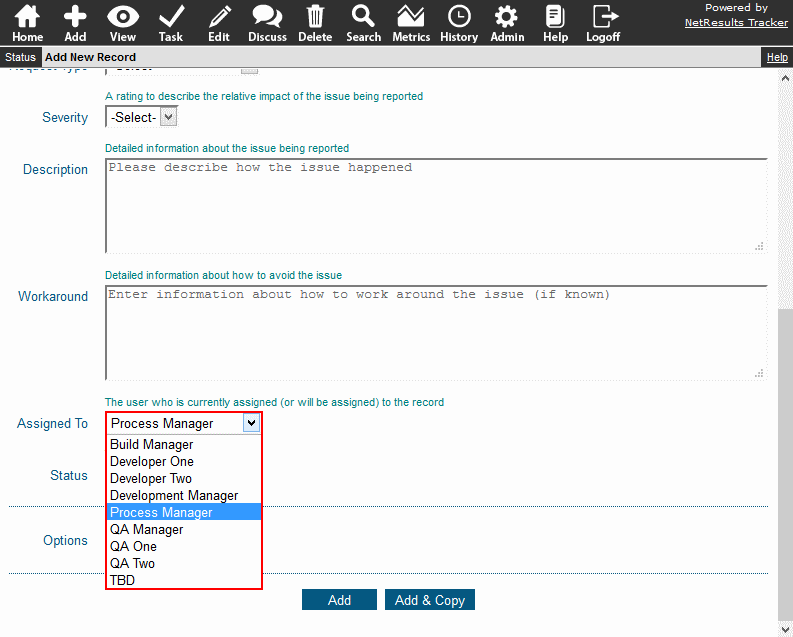
The user group privilege Can Be Assignee for Add determines which users show up in the Assigned To field on the Add Page.
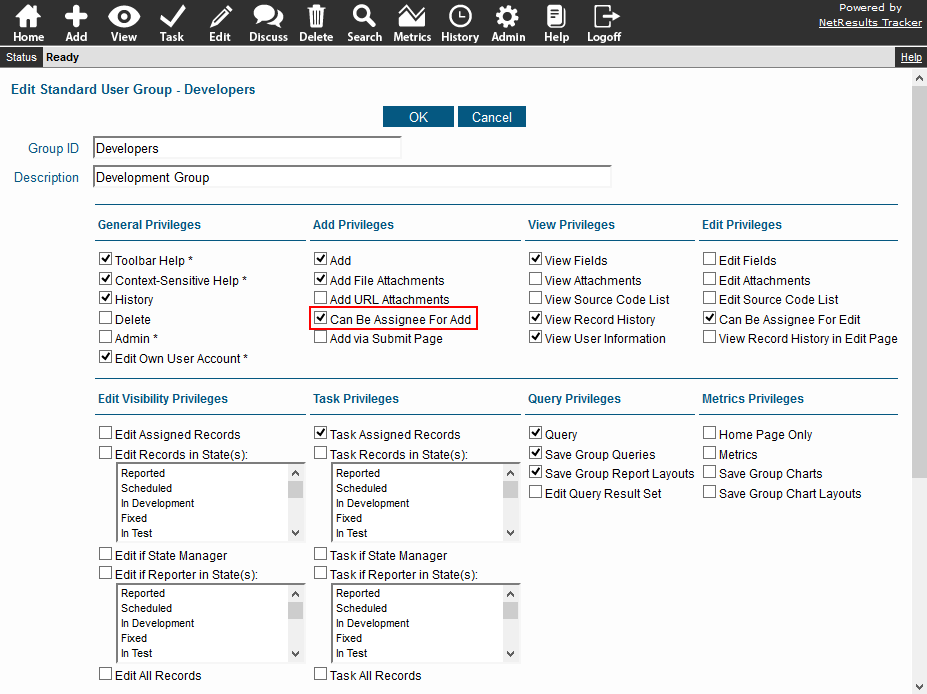
To enable this privilege:
- Login as Admin and click on the Admin icon.
- Click on the User Accounts link.
- Click on the Manage Groups button.
- Click on the Edit button to the left of the desired user group.
- In Add Privileges section, check the box for Can Be Assignee for Add.
- Click OK to save the change.
Check out the Online Help Guide for more information about User Group Privileges.
