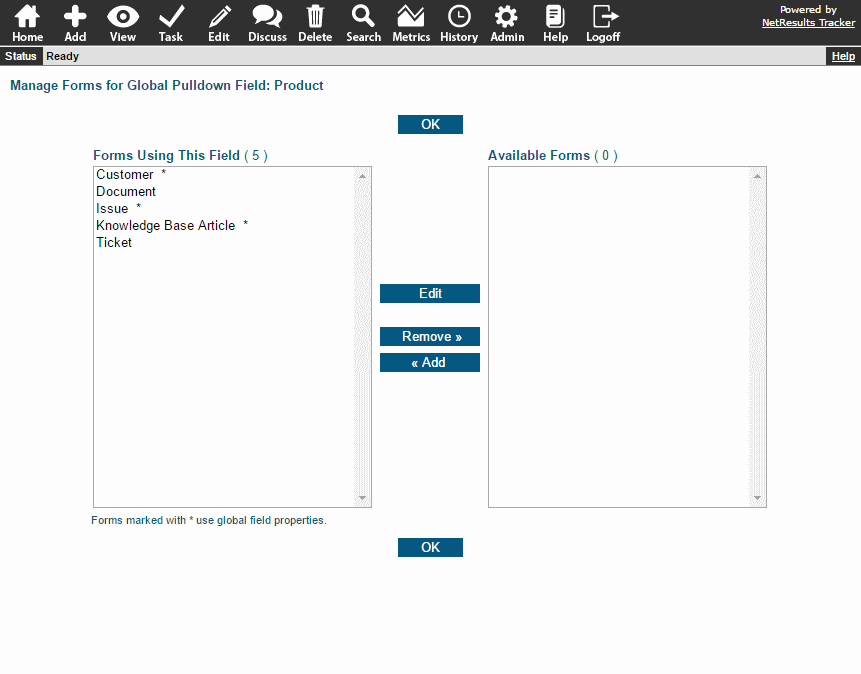A field used on more than one form can have different properties on each.
The Product field is required on the Support Ticket (left) and optional on the Product Development Issue forms below.
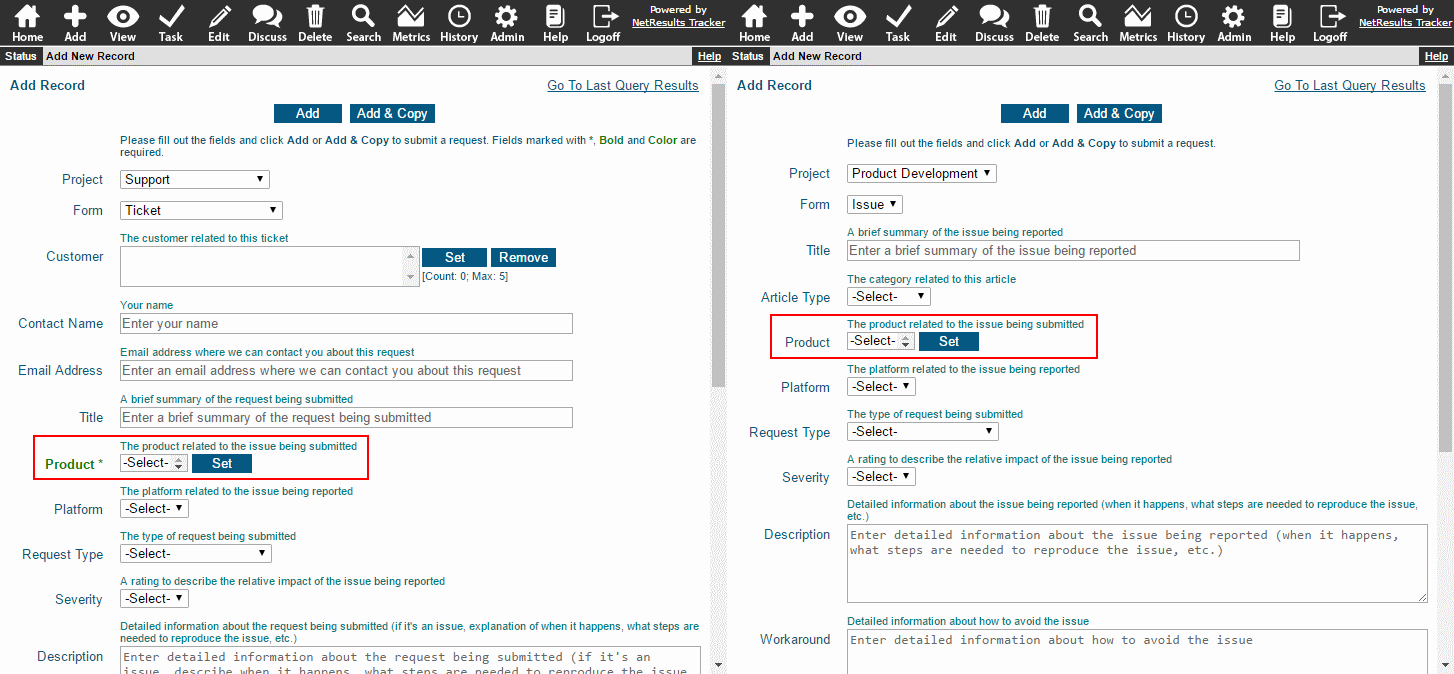
By default, a field uses global field properties. These are the options as set when you click on the Admin icon, click on the Fields link and click on the Edit button to the left of a field. However, you can set the field to use different properties using the steps below.
To set a field to use different properties on a specific form:
- Login as Admin and click on the Admin icon.
- Click on the Fields link.
- Click on the Forms button to the left of the field.
- Click on the form, then click on the Edit button.
- UNcheck the Use Global Field Properties box at the top.
- Make changes to the field properties, then click OK to save them.
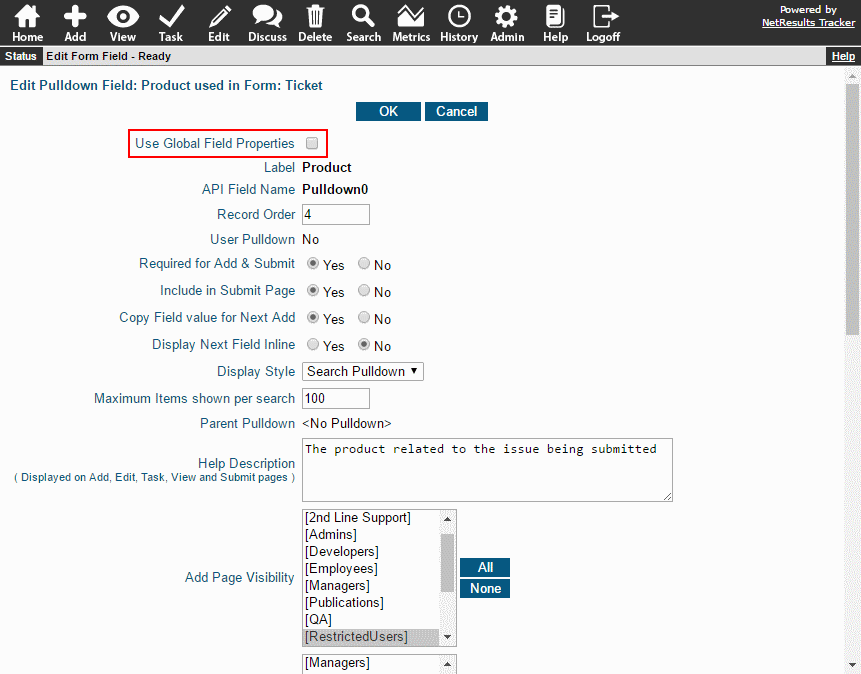
The list of forms that includes this field indicates which forms are using global properties with a *.