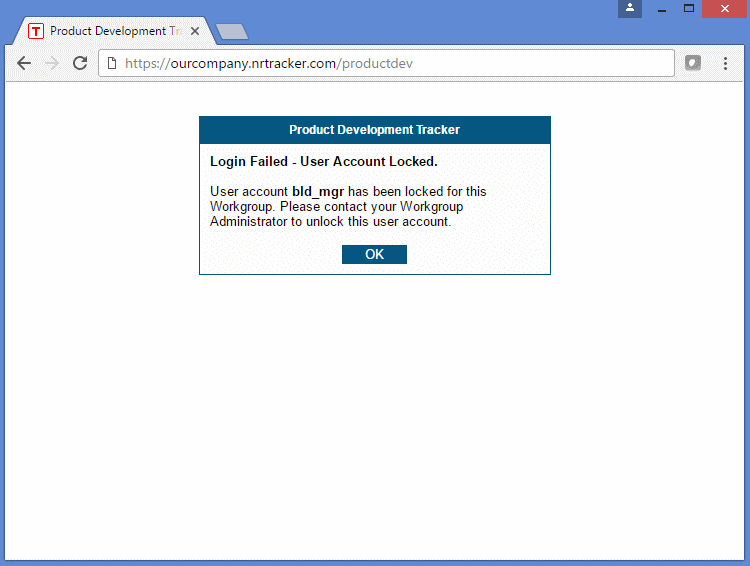Lock a user account to prevent login access.
If a user goes on leave or there is another reason for temporarily disabling a user account, it can be locked by an administrator.
To lock a user account:
- Login as Admin and click on the Admin icon.
- Click on the User Accounts link.
- Click on the Edit button to the left of the user account.
- Check the Account Locked option.
- Click OK to save the change.
The following message is displayed when a login is attempted on a locked account.