A formal workflow is not necessary for every process.
A Tracker project can be set up without a workflow. Perhaps you just want to keep a list of records such as contacts, training documents or part numbers. These items can even be assigned to someone without a workflow in place.
Project
First, decide whether you will create a new project or use an existing one.
Add a Form
Then, create a form. Set the Used in Workflow property to "No". This will select "<Empty>" for Workflow. This will also hide the Status and Assigned To fields on the Add, Edit, View, Query and Home pages.
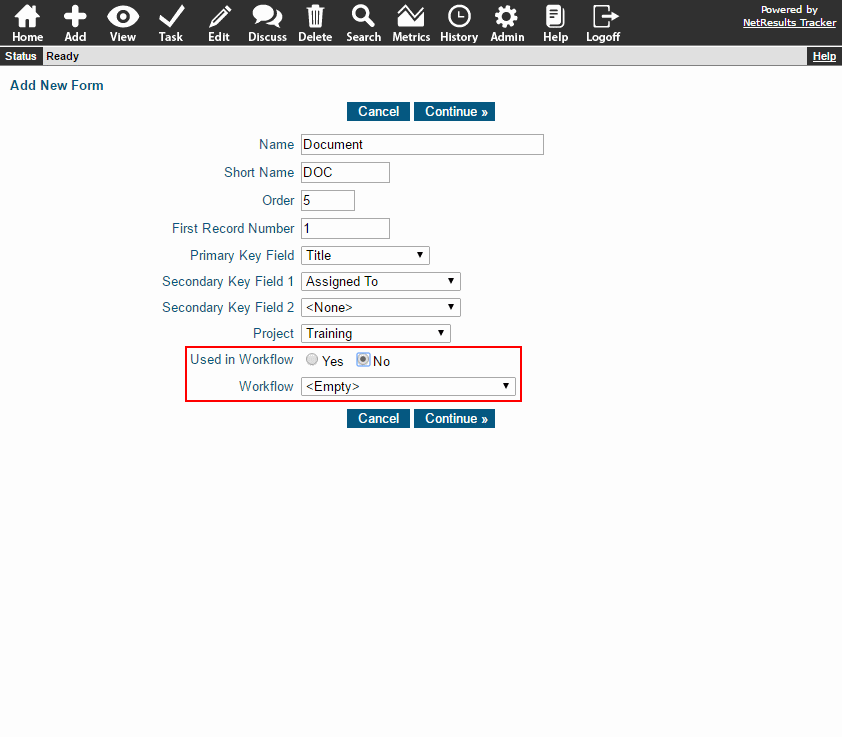
Add Fields to the Form
Create the fields you wish to include on the form.
User Group Privileges
If you want to minimize the fields and features displayed for this process, create a user group with only the bare minimum privileges and give it access to this project & form. Since there is no workflow, the Task privileges are not needed and that icon will be removed from the toolbar.
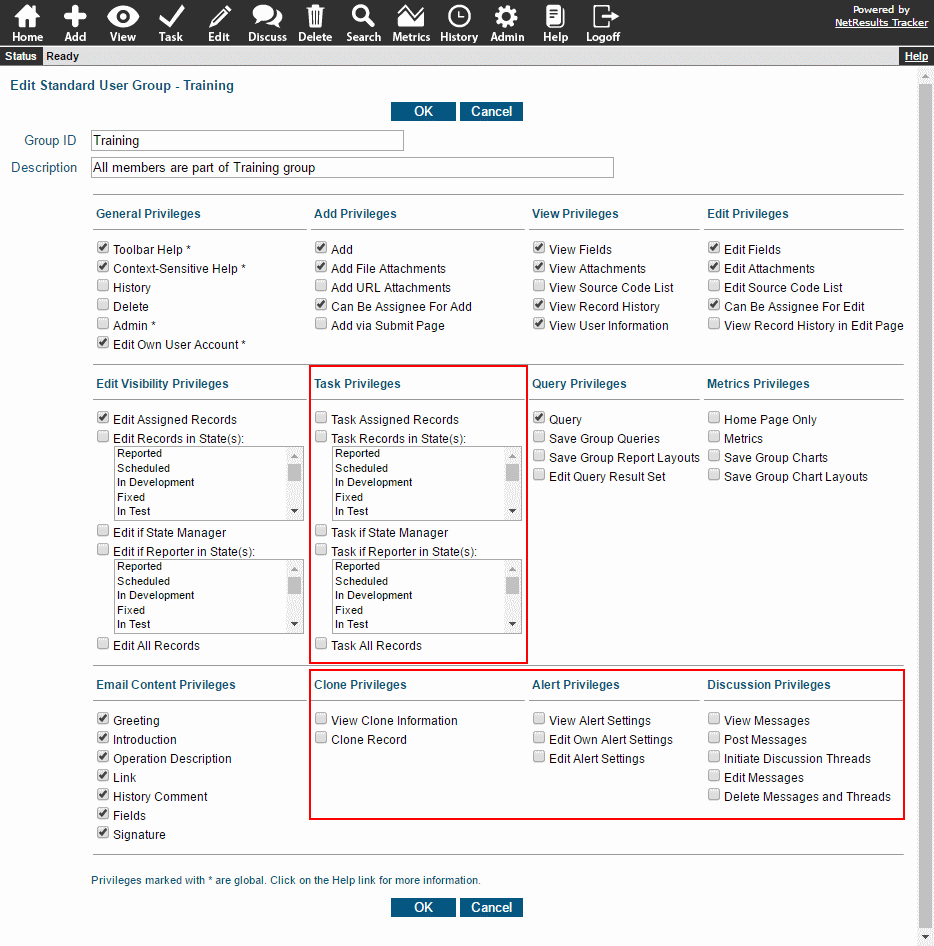
Disabling all privileges in the Clone, Alert and Discussion sections will remove those sections from the View Page.
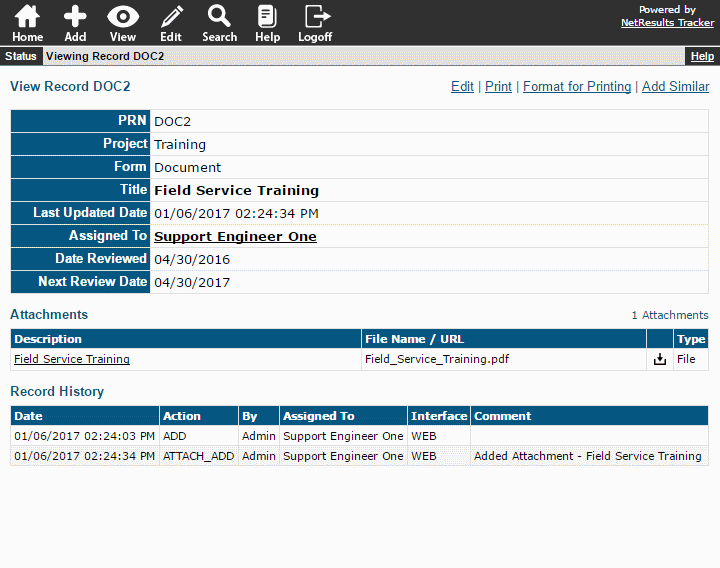
Use Edit to Update Records
Make changes to these records using the Edit operation.
Need Help?
NetResults Technical Support can answers questions about forms without workflow and can even help you with the set up.
