Change the criteria for a report that's only applied for one run.
Your most used report shows all open tickets. Maybe you'd like to narrow it down to the ones that are Severity 1 for a specific product. You can add these pieces of criteria for one run only and leave your original report intact using the Preview option.
Click on the Search icon and select a saved query in the pulldown at the top. Click on the Preview button to the right.
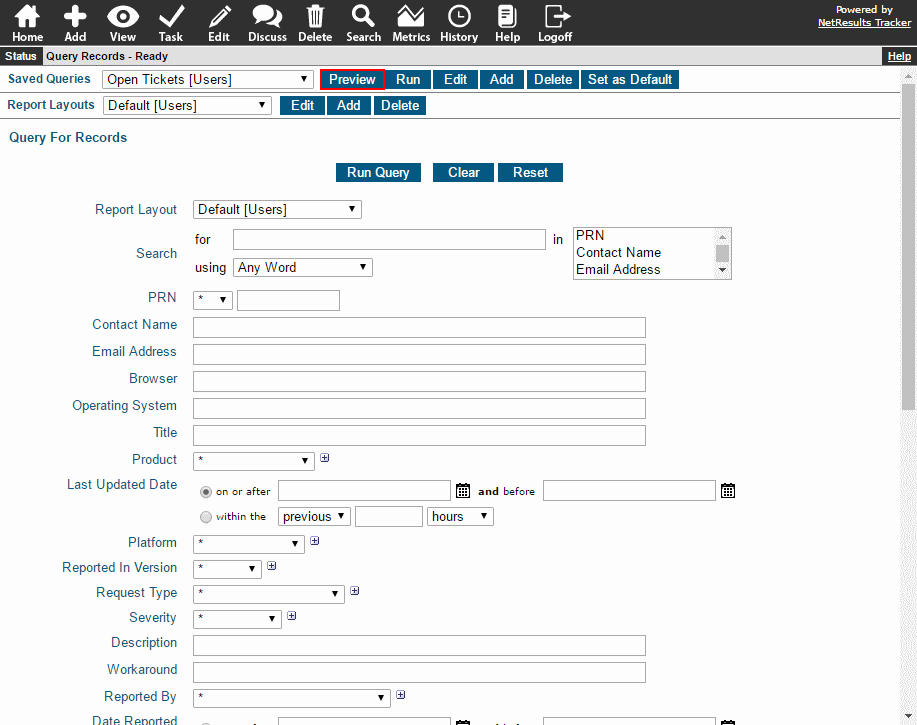
The query's criteria will be displayed.
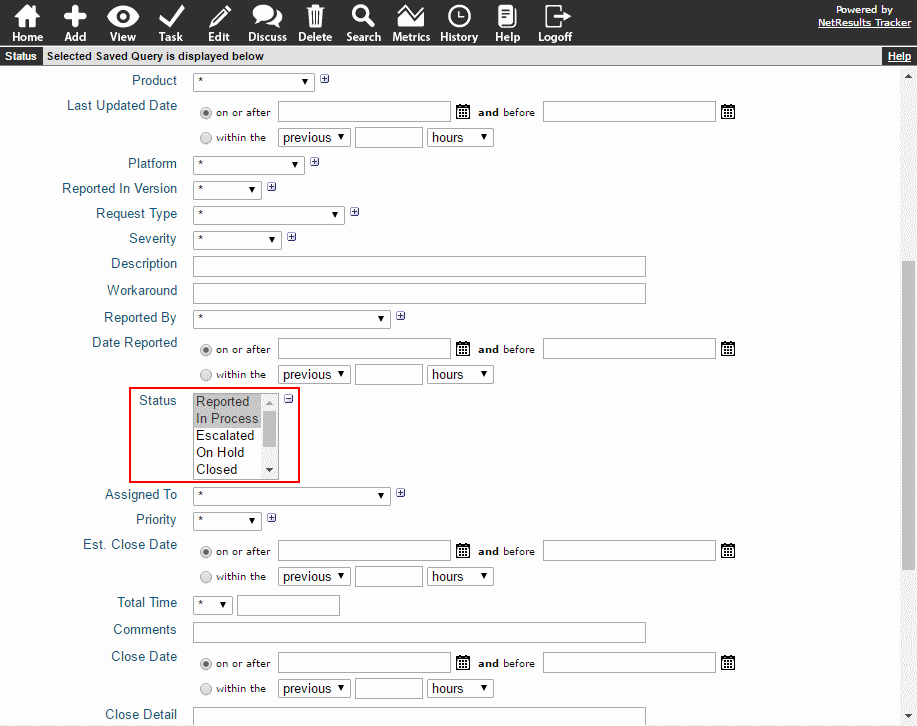
Make changes to the criteria.
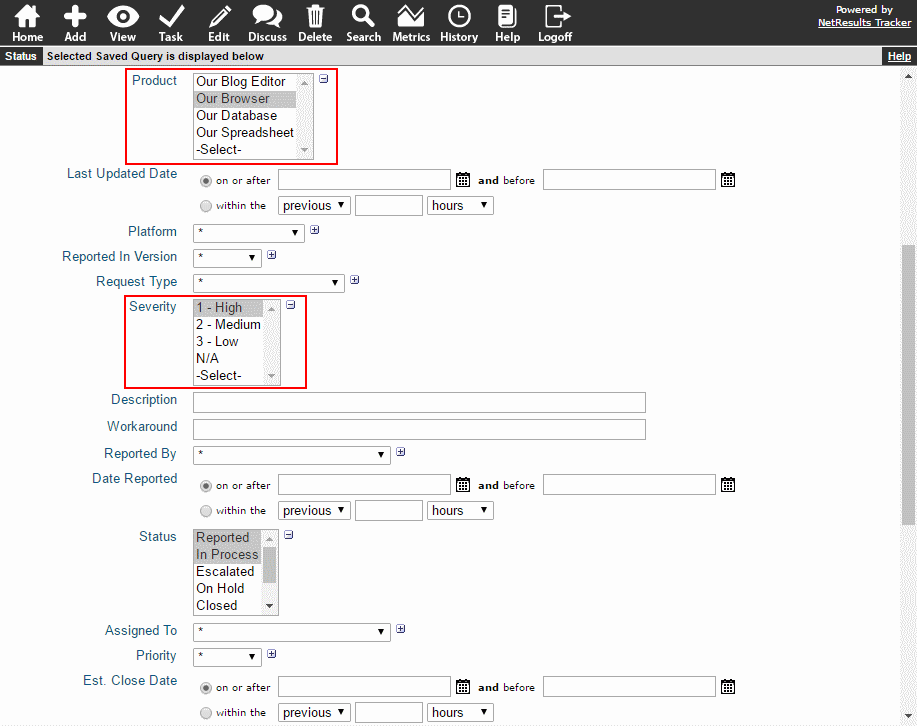
Click on the Run Query button to run the report with the changes.
The Preview option is also available when running charts.
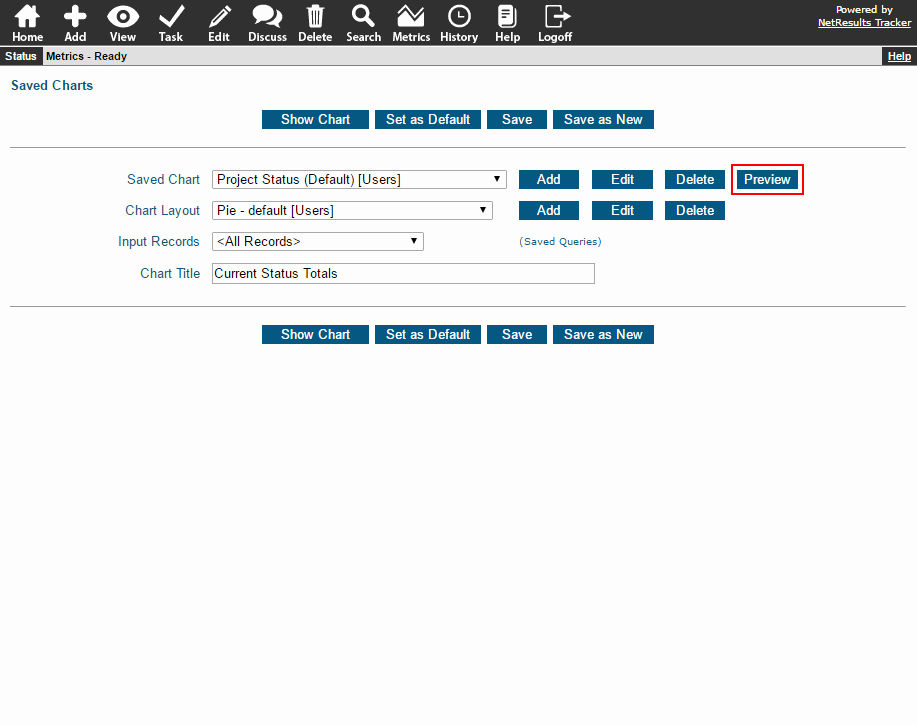
For more detail, check out the Preview a Query or Preview a Chart information in the Online Help Guide.
