Send a record back to a previous workflow step and automatically assign it to the person who worked on it at that point.
In a QA step or user acceptance testing, a record may need to be sent back for re-work. Tracker has workflow options that will automatically route the record back to the user who worked on it.
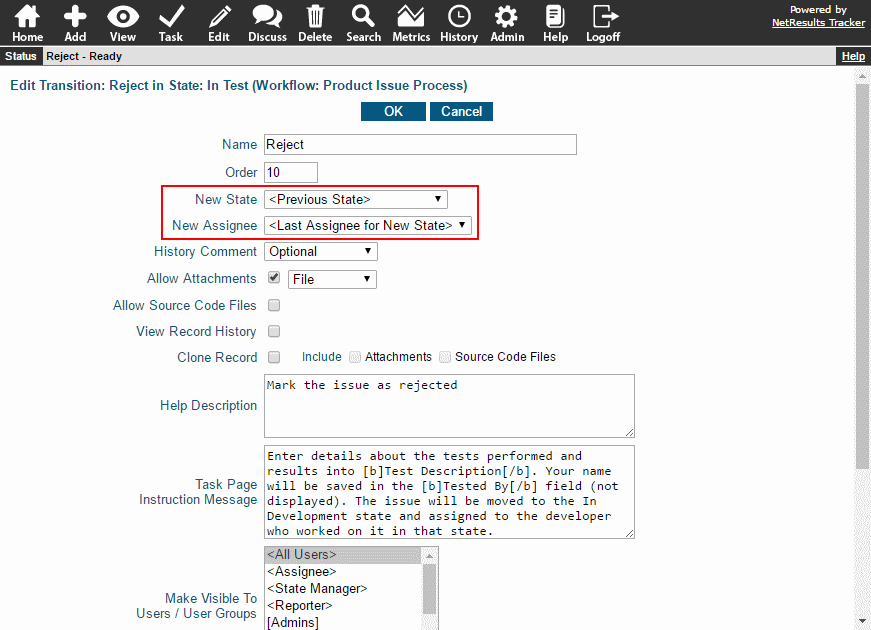
Send Back to a State
To send a record back to a state, set the transition with the New State option set to "<Previous State>". Tracker will use the record's history to find the appropriate state. Or, you can select a specific state name instead if the state you want isn't the last one.
Send Back to a User
Send a record back to the user who worked on it using the "<Last Assignee for New State>" option in New Assignee. There's also an option called "<Last Assignee for State X>". This is useful in cases where the record will be routed to a state it hasn't previously been through. For example, a fix fails testing and gets sent to a state called "Rejected", but you want to assign it to the user who fixed it while it was "In Development". Select Rejected for New State. Then, for New Assignee, pick "<Last Assignee for State X>" and choose "In Development" for X.
For more detail about workflow routing options, check out the Transition Properties section of the Online Help Guide.
