You can choose to hide specific pulldown option menu items so they do not appear on external pages.
Perhaps you're working on a new product and only want that option to appear inside of Tracker and not on public facing pages (Submit Page, Knowledge Base). This can be done using the Value is Public option available for a pulldown menu item.
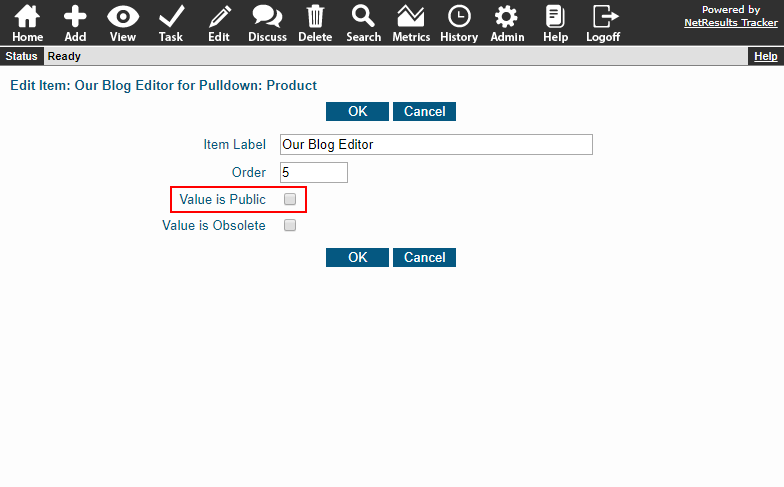
To hide a pulldown option menu item from external pages:
- Login as Admin and click on the Admin icon.
- Click on the Fields link.
- Click on the Edit button to the left of the field.
- Click on the Edit button to the left of the option you want to hide.
- UNcheck the box for the option Value is Public.
- Click OK to save the change.
