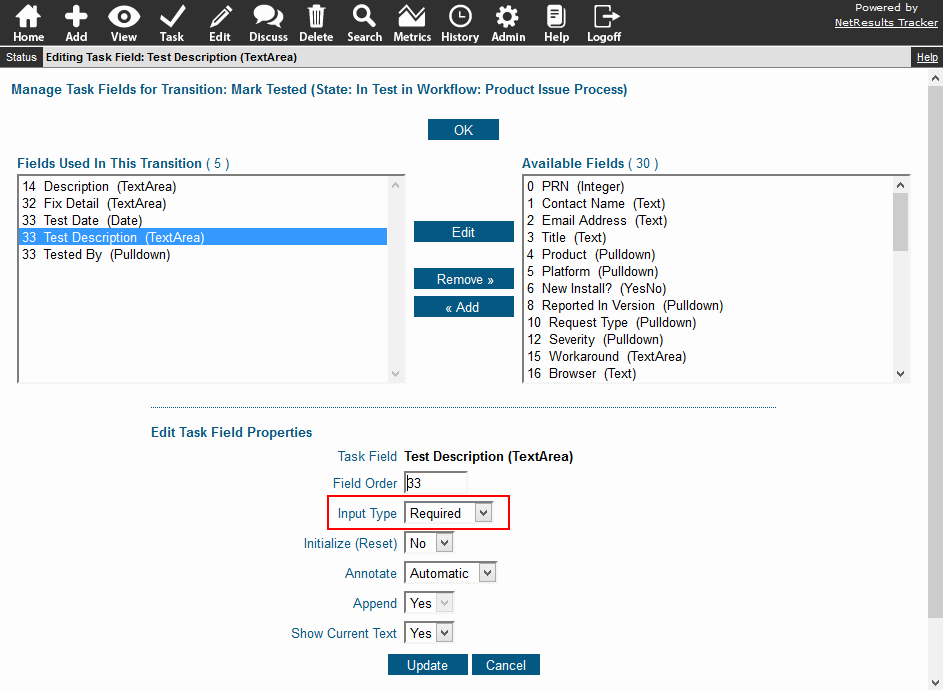Ensure important data is gathered by making a field required.
You can require information to be entered or a value other than the default be selected in a field by configuring it to be required on the Add and Submit pages or during the Task operation.
Set a Field to be Required on the Add or Submit Pages
- Login as Admin and click on the Admin icon.
- Click on the Fields link.
- Click on the Edit button to the left of the field.
- Set the option "Required for Add & Submit" to "Yes" and click OK.
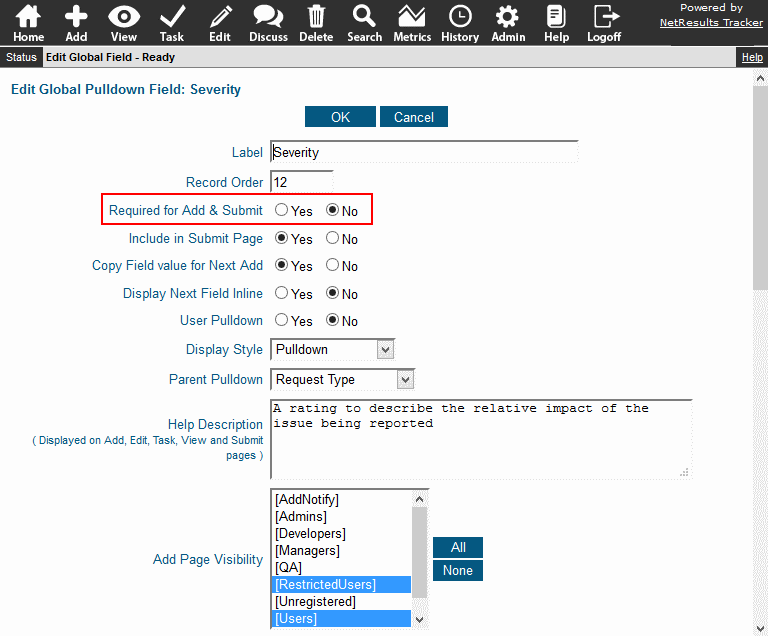
Make a Field Required During the Task Operation
- Login as Admin and click on the Admin icon.
- Click on the Workflows link.
- In the pulldown at the top select the desired workflow.
- Locate the States section and click on the Manage link to the right.
- Click on the state that contains the transition you wish to modify, then click on the Transitions button.
- Click on the Task Fields button to the left of the desired transition.
- Click on the field to be changed, then click on the Edit button.
- Set Input Type to be "Required", then use the information in the Task Field Properties Help section to set any related options.
- Click on the Update button to save the changes.