Allow users to reset their own password without administrator intervention.
The Enable Reset Password option is available in the Login Options section. This will display a "Forgot Your Password?" link on the Login Page.
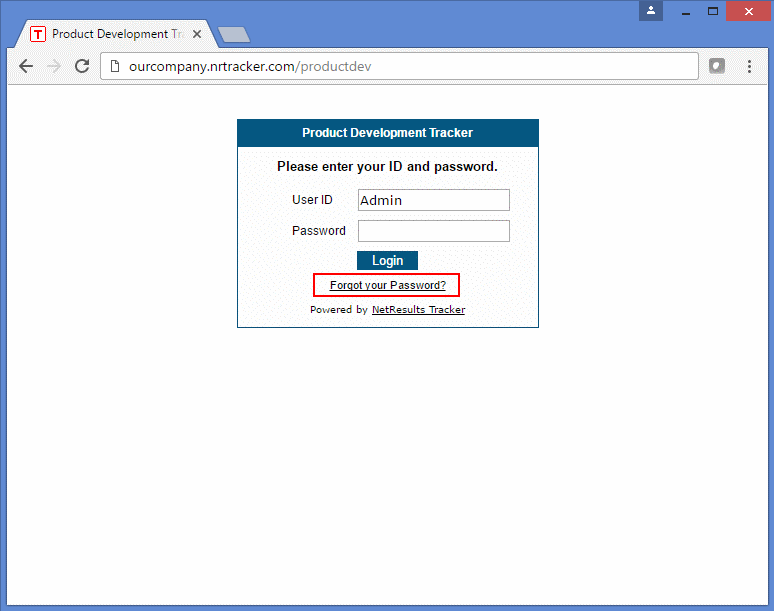
Users can set up a security question and answer that can be used to reset their password at a later time.
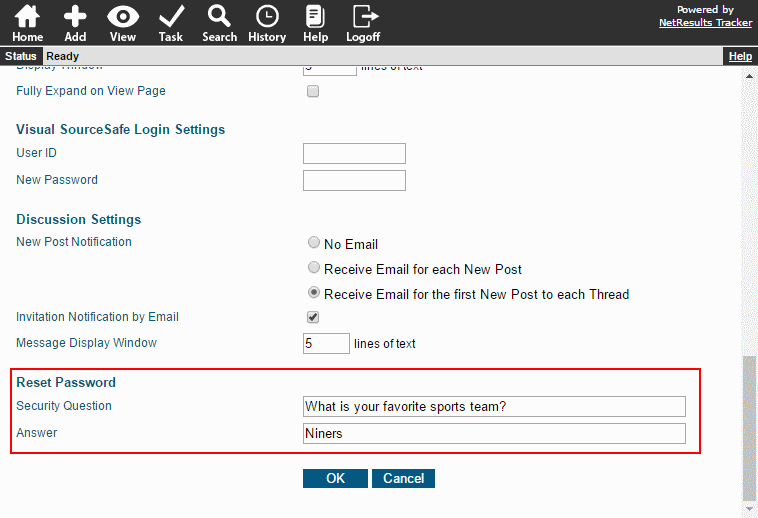
Enable the Reset Password Option
- Login as Admin and click on the Admin icon.
- Click on the Login Options link.
- In the Password Settings section, select "Yes" for "Enable Reset Password".
- Click OK to save the change.
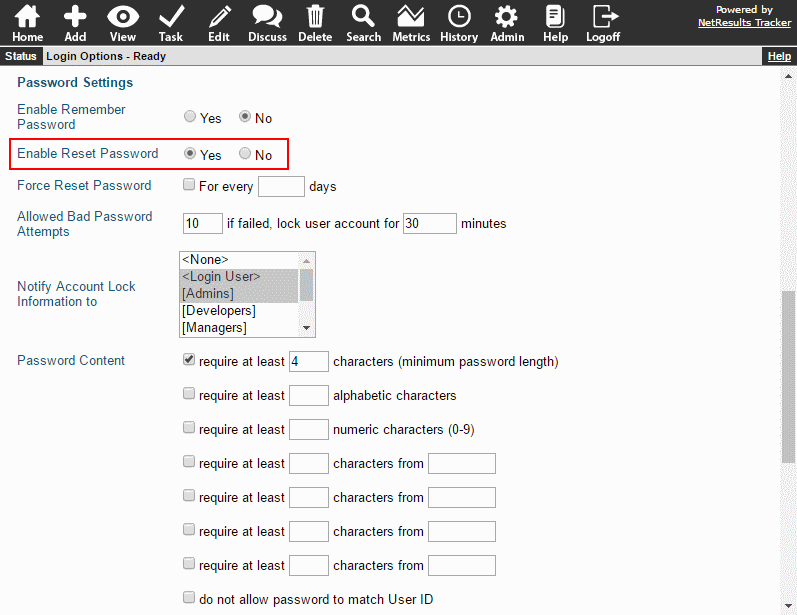
User Setup
Advise your users to do the following to set up this option before it is needed:
- Login to Tracker.
- Click on the Preferences link in the upper right corner of the Home Page.
- In the Reset Password section, enter values in the Security Question and Answer options, then click OK to save them.
Reset a Password
Use the If you forget your password steps in the User Help Guide.
