Options for re-assigning records and deactivating accounts belonging to stale users.
Re-Assign Records
If a new user is replacing an old one, add the new user account before you delete the old one so that you can select the new user as the replacement for any records assigned to the old user. We recommend adding the new user instead of renaming the old one so that the audit trail will reflect the actions of the old user because if you rename the user, all the actions performed by the old user will have the new user's name.
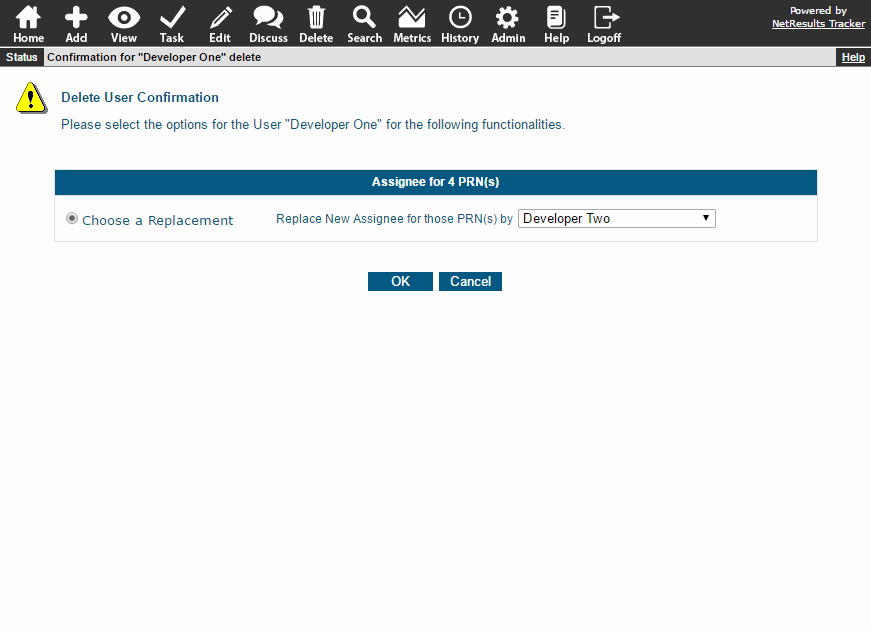
Lock a User Account
If a user account needs to be deactivated temporarily (e.g. seasonal or contract employee who might/will return), you can lock the account instead of deleting it. A user is not able to login when their user account is locked.
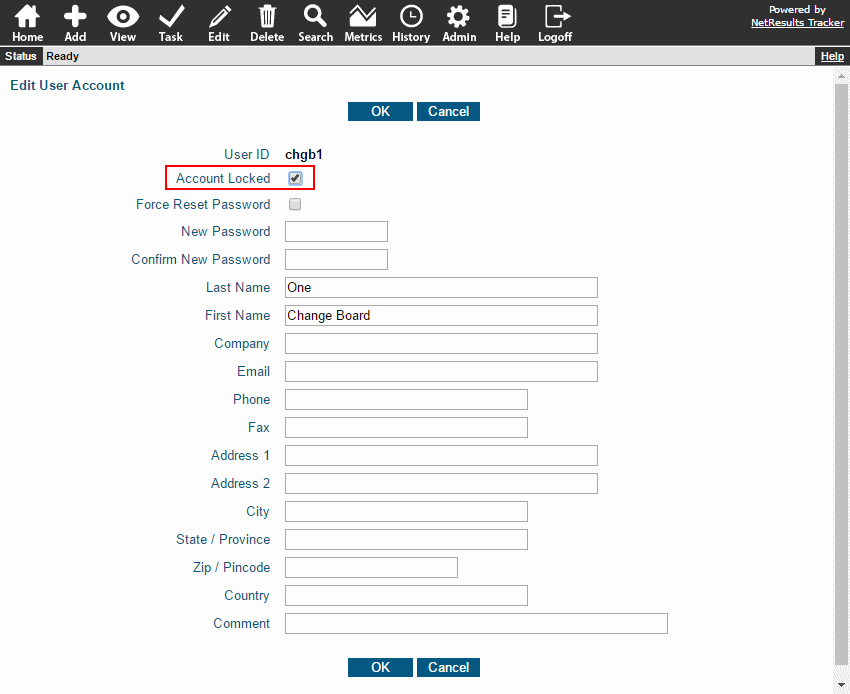
Passwords
If the stale user had access to the password for a workgroup's Admin account, reset the password. For on-premises Tracker installations (not applicable to cloud service customers): The passwords for the Administrator accounts for the Workgroup Management System and User Management System should also be reset if the stale user had access to those.
