Find out the requirements for accessing the Workgroup Management System (WMS).
When you attempt to login to WMS, you might be prompted with a pop-up requesting credentials.
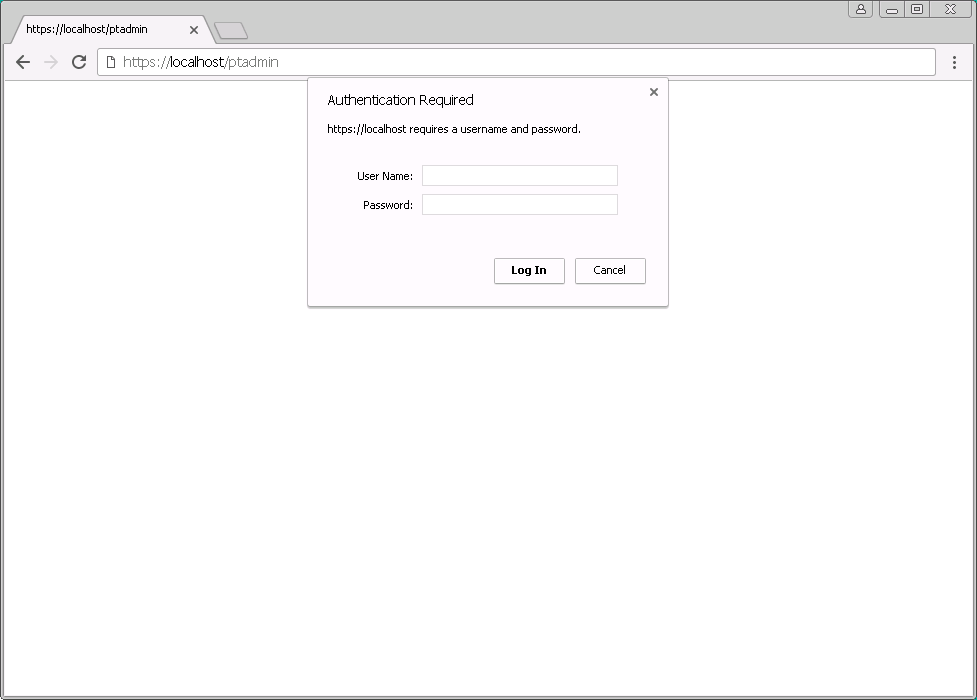
You should enter the credentials for a Windows user that is local to the server where Tracker is installed and has Administrator rights. The optimal user is the local "Administrator" account. A user with Domain Admin rights is not sufficient. This is a Windows requirement (not a Tracker requirement) because operations available in WMS make changes to the registry, file permissions and IIS settings. You may still be able to login as a user that does not meet the criteria above, but you may get errors like permission denied when trying to use WMS operations.
More information about logging into WMS is available in this Knowledge Base article.
