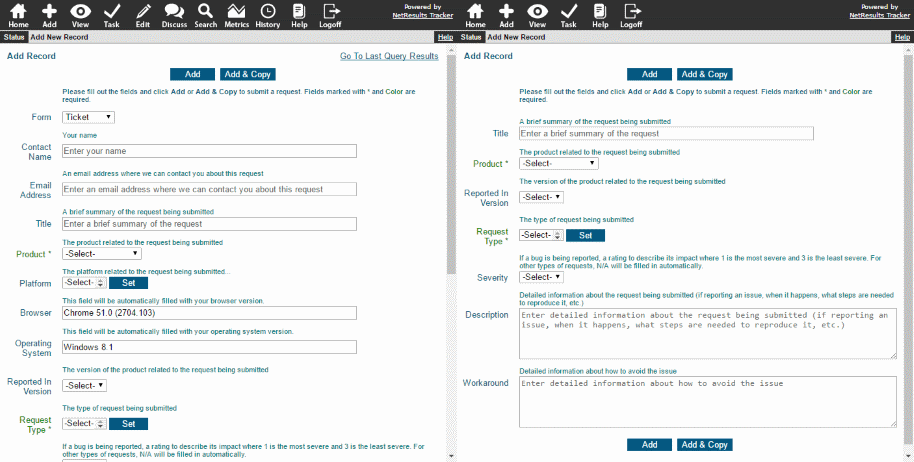Use features available for different field types to customize your Add Page.
Set Field Order
You can control the order of the fields using the Order property:
- Login as Admin and click on the Admin icon.
- Click on the Fields link.
- Click on the Edit button to the left of the field you wish to modify.
- Set the order relative to other fields. Fields with the same order value will be displayed in alphabetical order.
- Click OK to save the change.
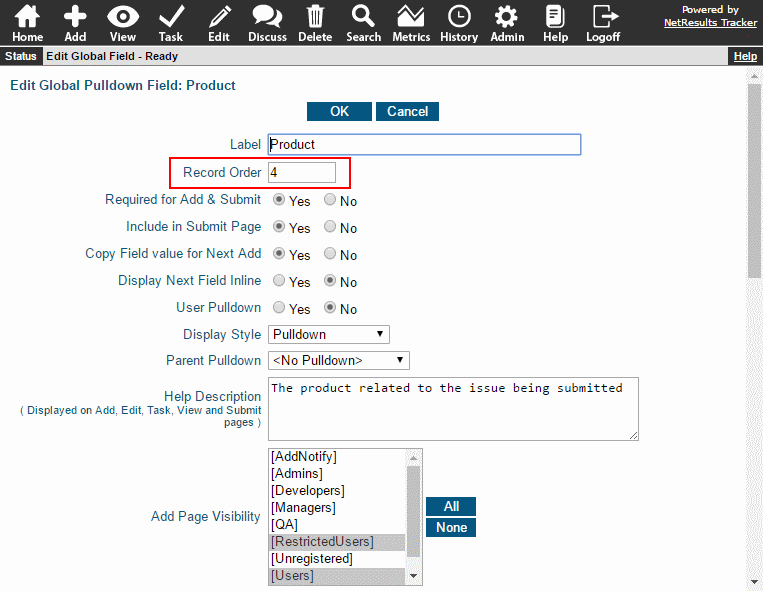
Use Different Display Styles
Pulldown and YesNo fields have different styles available.
Pulldowns can be displayed as a standard Pulldown, Radio or Vertical Radio. There is also a "Search" style that allows a key word search to be used to locate menu items quickly when there are a large number of values.
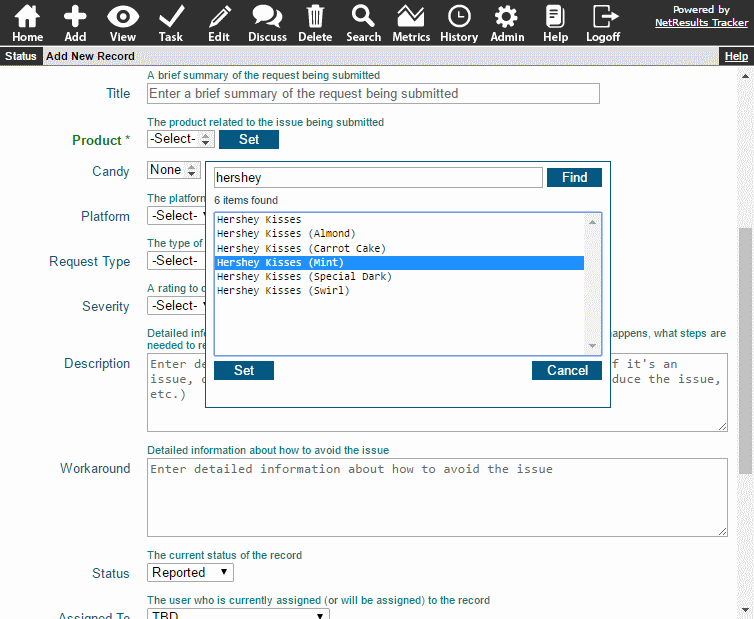
YesNo fields can be displayed as a standard Pulldown or Checkbox.
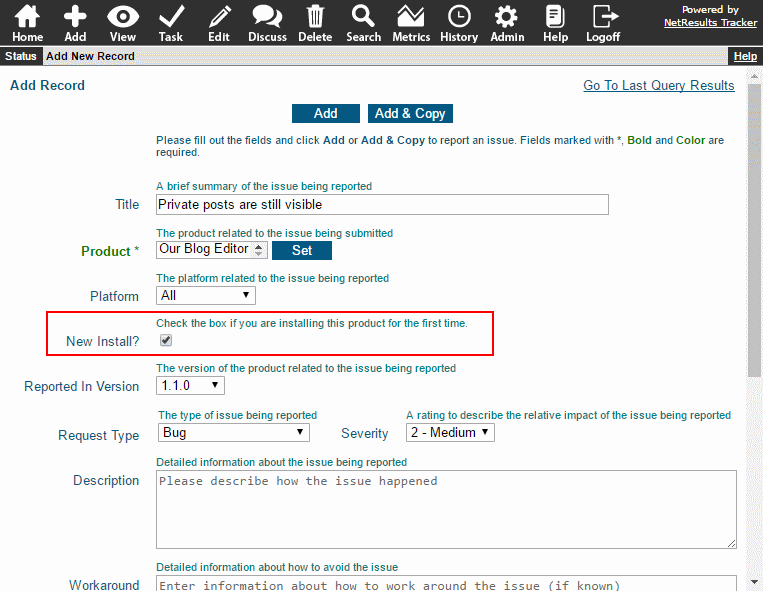
To set the Display Style property:
- Login as Admin and click on the Admin icon.
- Click on the Fields link.
- Click on the Edit button to the left of the field.
- Change Display Style and click OK to save it.
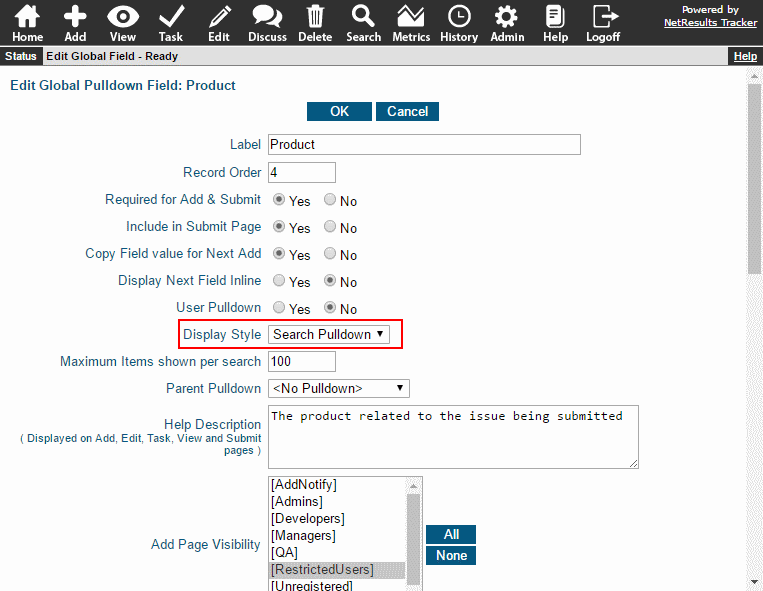
Field Help
Provide information about how to use each field by providing a Help Description.
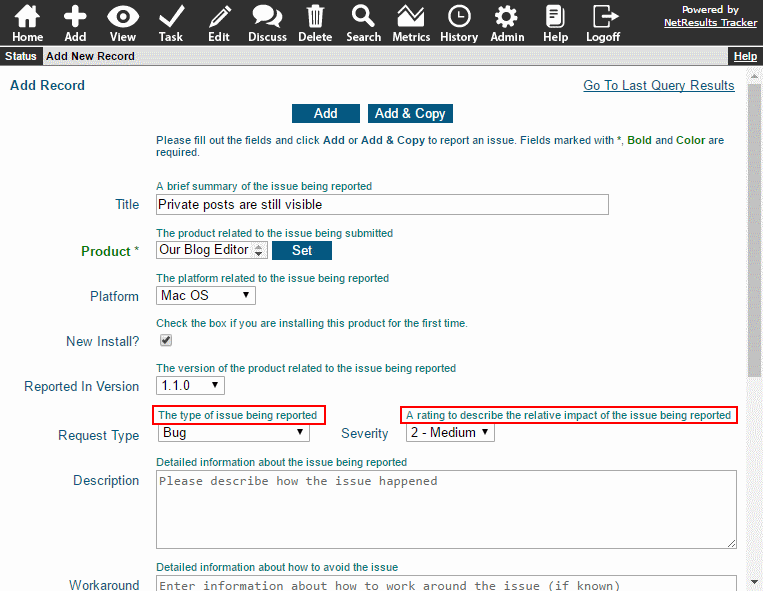
- Login as Admin and click on the Admin icon.
- Click on the Fields link.
- Click on the Edit button to the left of the field.
- Enter text into the Help Description and click OK to save it. Tags can be used to format the text in bold, italics or different sizes.
- Click OK to save the changes.
Show Different Fields Based on User Group
The Add Page can be set up such that specific fields can be shown/hidden based on user group. For example, you may want to keep the form simple for end users by having them fill out only a handful of fields. Show additional fields to internal users to gather more information when they add records. This is done using the Field Visibility option explained in this blog post.