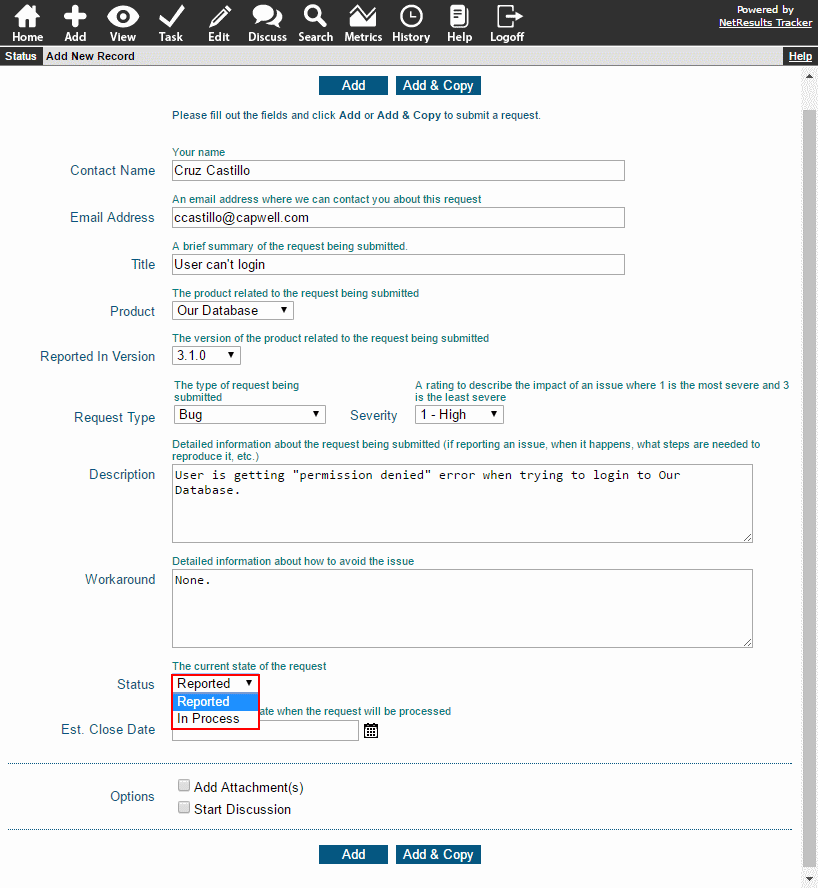Limit the states that can be selected for newly added records.
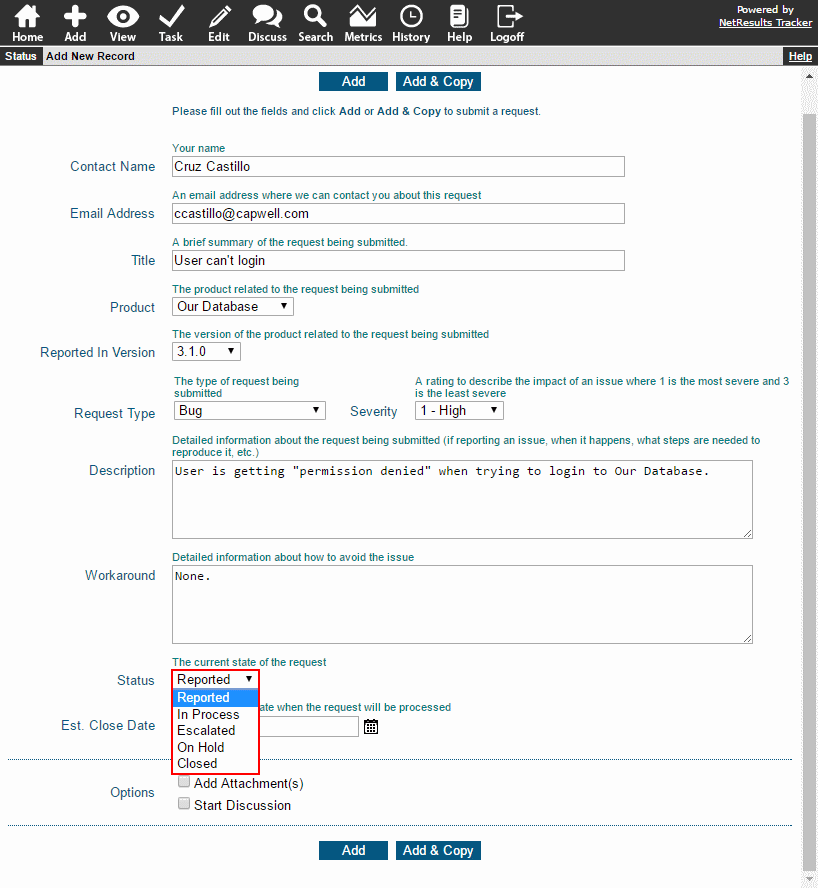
Perhaps there are two or three different paths for new records in your workflow. You can allow users to pick where the record will be routed by showing the Status field on the Add Page. You can show the field to only specific users rather than showing it to everyone. This is done by creating a state group and selecting that state group for the Allowed Add States workflow option.
Use the steps in the Online Help Guide to add a state group.
To use the state group in your workflow:
- Login as Admin and click on the Admin icon.
- Click on the Workflows link.
- Select the desired workflow in the pulldown at the top.
- Locate the Forms section and expand the desired form.
- Click on the Manage link to the right of Default Add State Settings.
- For Allowed Add States, select the state group you created, then click OK.
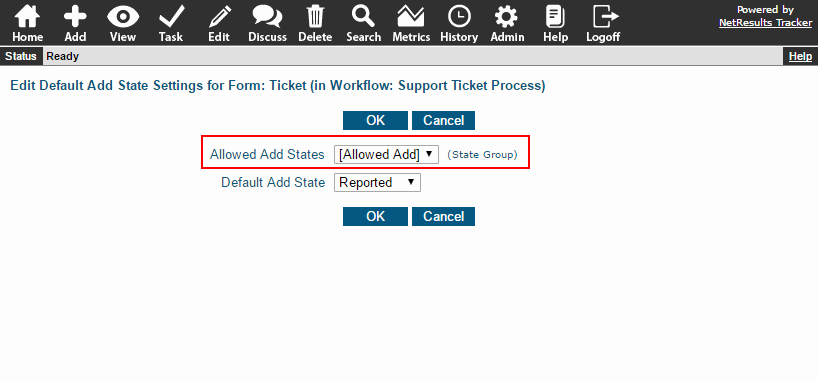
Now, users who are allowed to set the Status field on the Add Page will see the desired states.