Configure users such that they can perform a different set of actions on each available form.
When you manage multiple forms in Tracker, users can be granted different privileges on each form. This is done via non-global privileges, which are all of the privileges below that do not have an asterisk. Non-global privileges are applied only to forms where the user group has access.
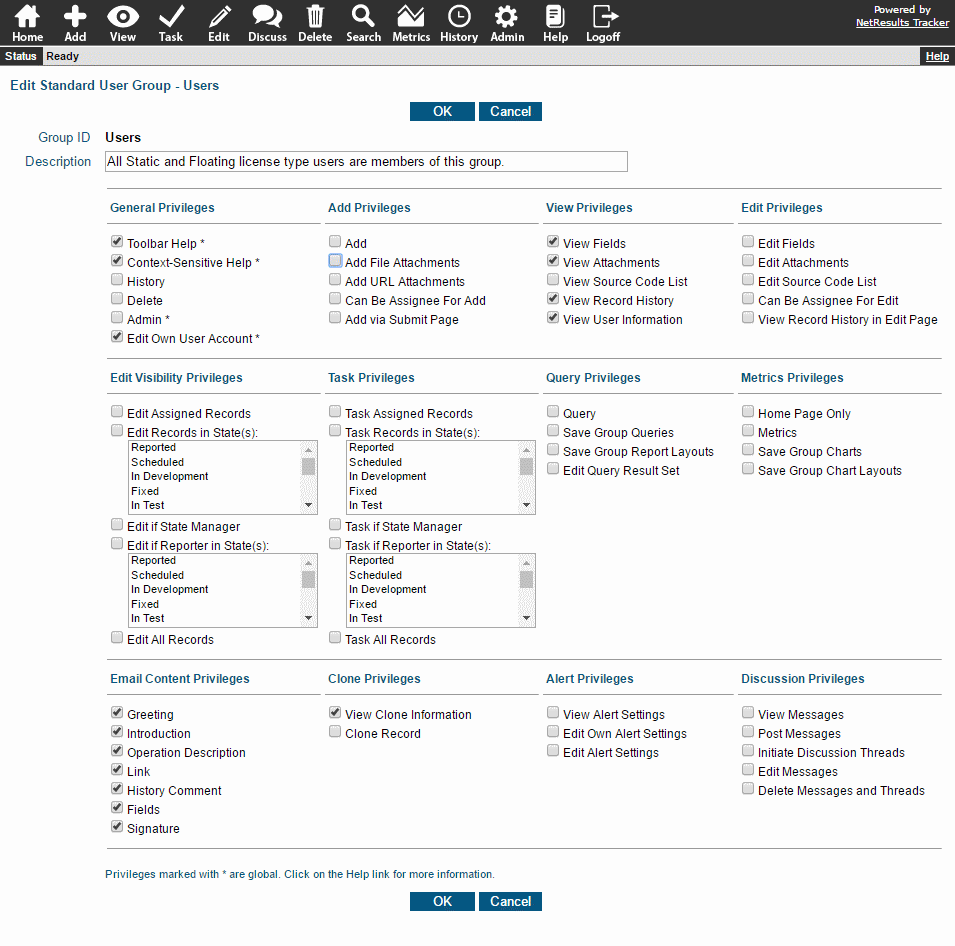
Example
A support organization has 2 forms:
- a Ticket form for reporting issues. Anyone in the organization can add a ticket (customers, QA, developers, managers, etc.).
- a Customer form for tracking information about each customer. Only Support can add a new customer.
This is done by:
Making the forms visible to the appropriate user groups.
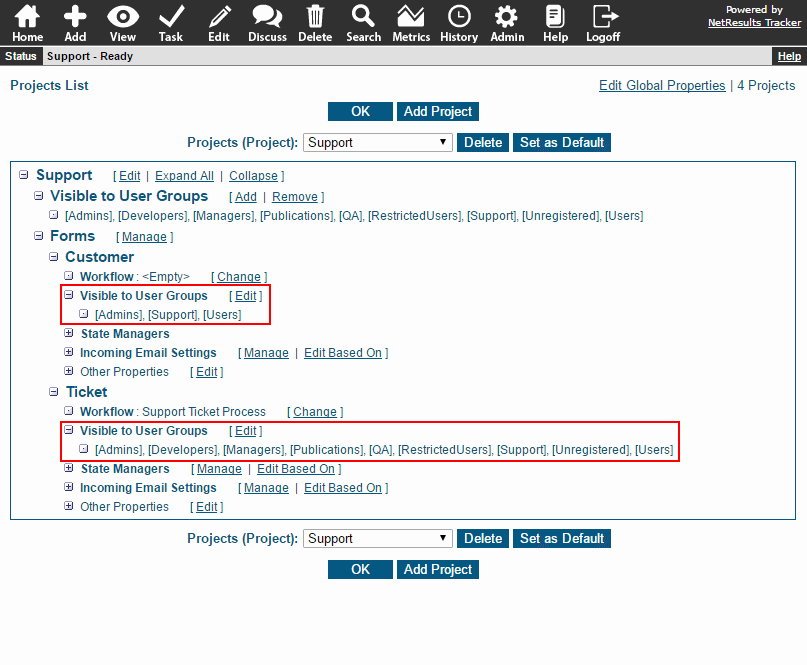
The Add operation is disabled for the Users group.
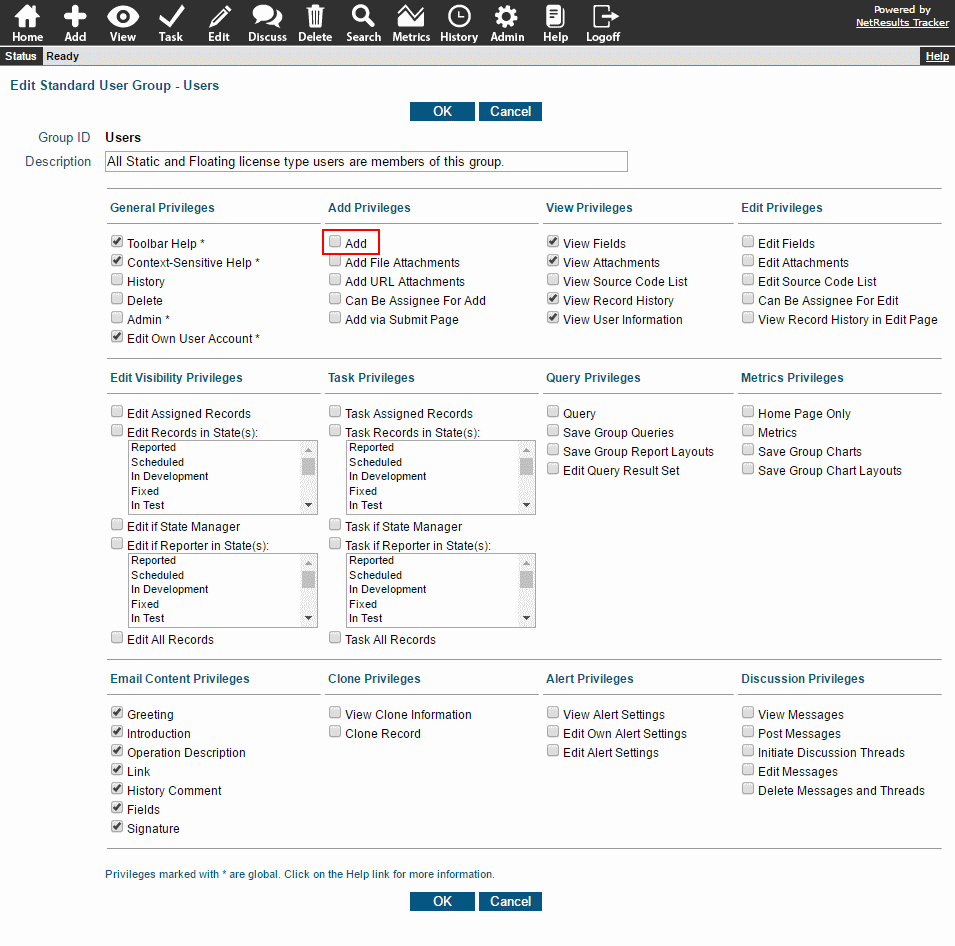
The Add operation is enabled for the Developers group, but the Customer form is not visible to this group. Any user that is not a member of Admins or Support will only have the privileges enabled for the Users group when accessing the Customer form.
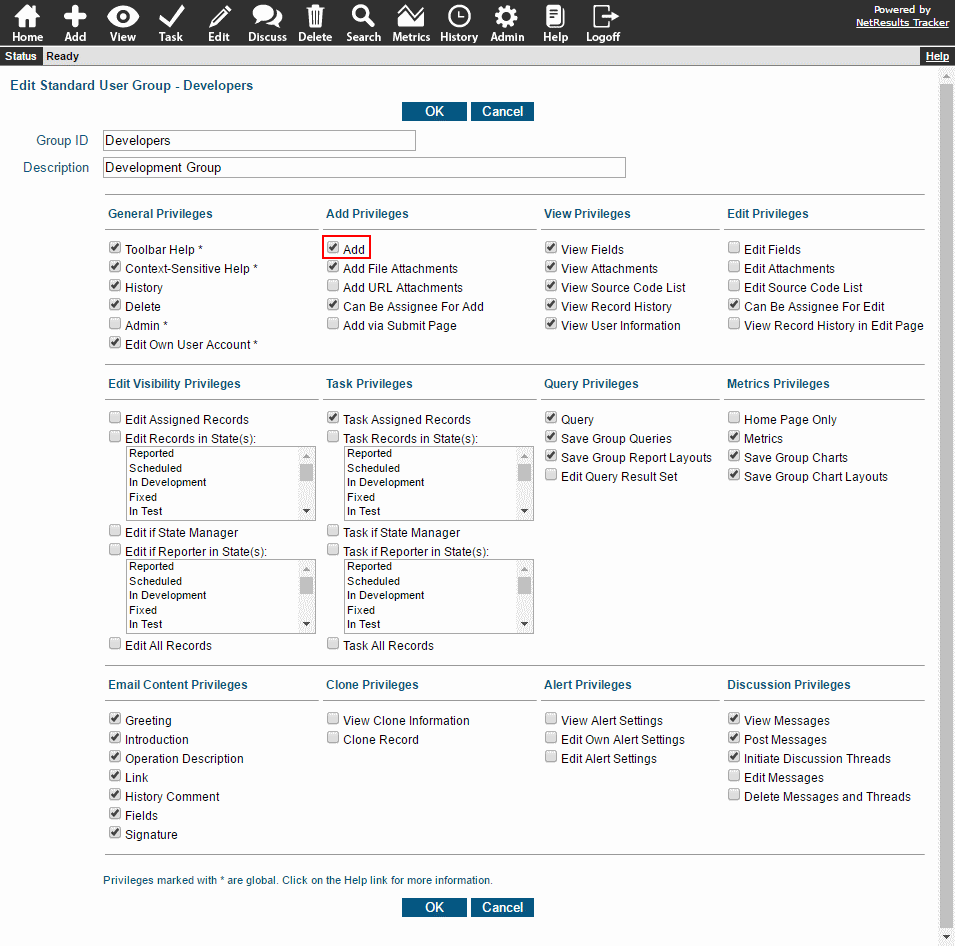
More information about global and non-global User Group Privileges can be found in the Online Help Guide.
