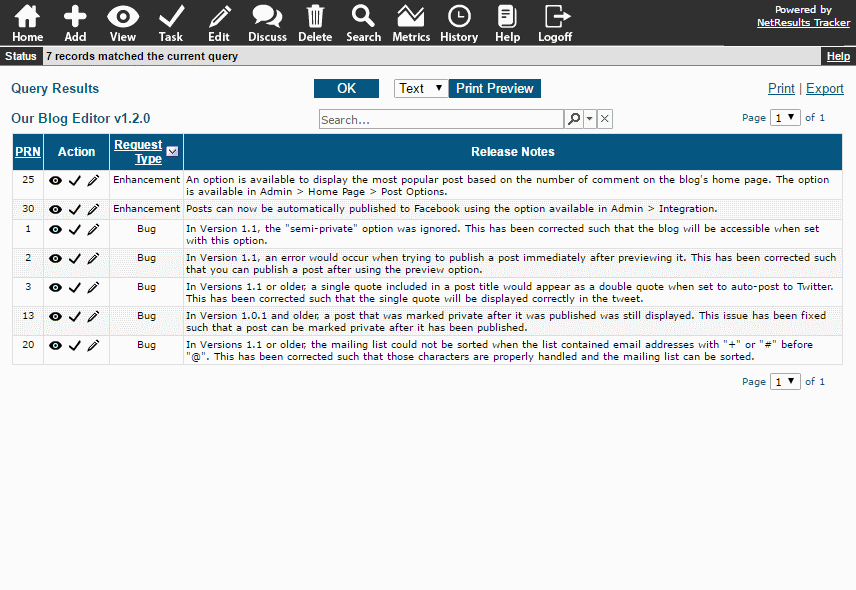A Tracker report is a quick way to set up your product release notes.
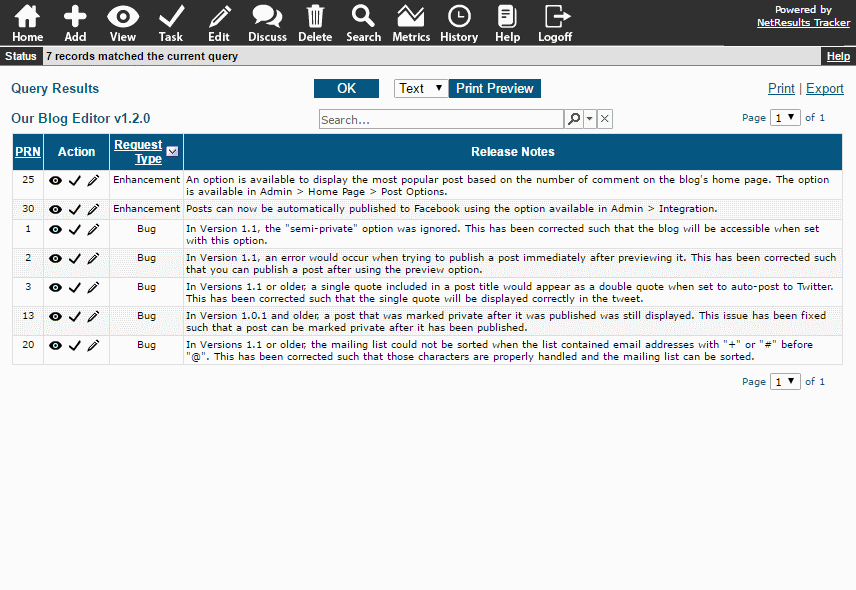
Add a field for collecting the release notes summary for each issue. Then, make it a task field in the step where an issue is included in a release.
Create a report layout that shows the information you want to include in the release notes.
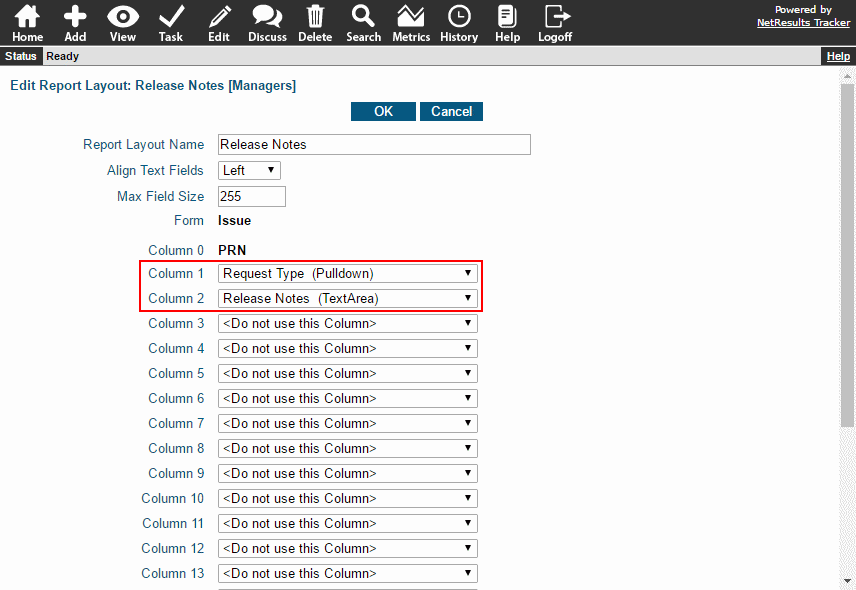
Save a query that returns the records included in the release. In this sample, we do it with the following criteria:
- Select the Release Notes report layout so that the results will show the desired fields.
- Select the product.
- Select the version of the product being released.
- Select issues in the Released state.
The result: Release Notes made easy.