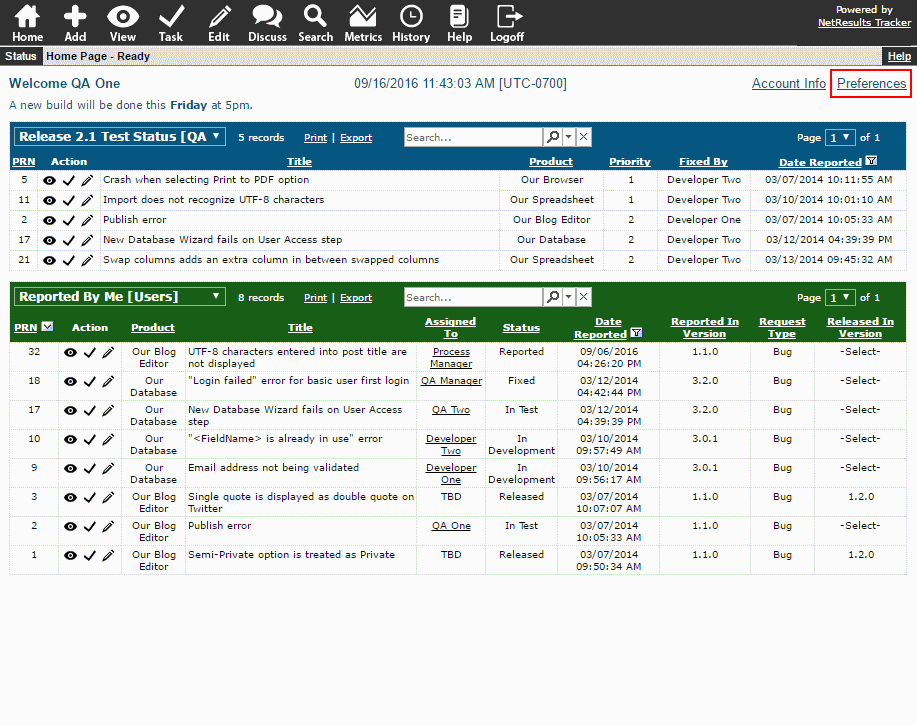When a new user is added to Tracker, the time zone, date settings and reports applied to their account by default are based on what's set in the User Preferences section of the Admin interface.
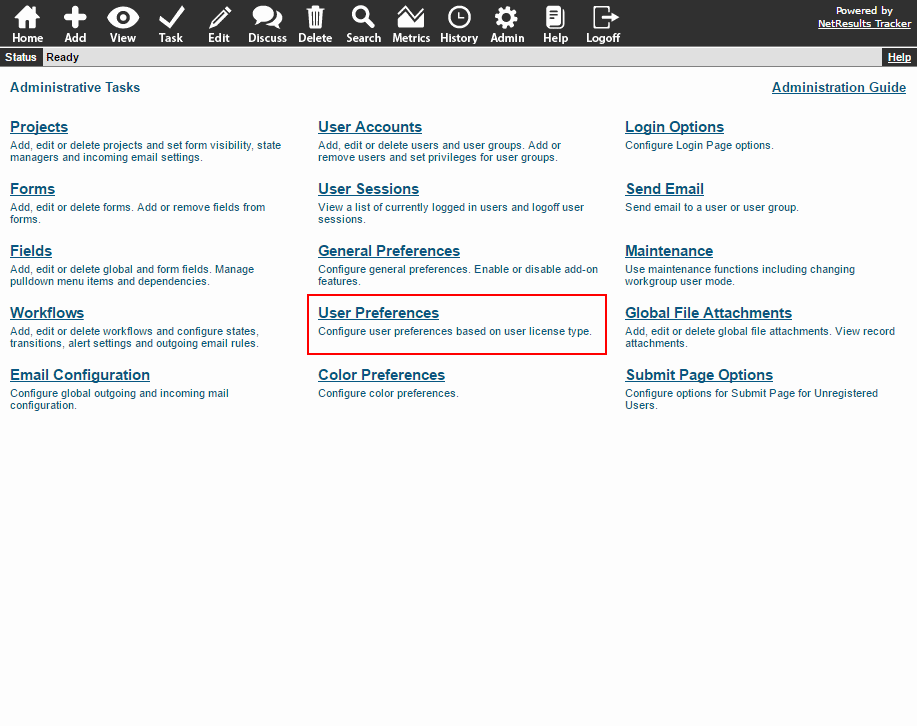
So if you expect to add a number of users from a particular location or area, you can change the time zone and other related settings.
To Check Settings and Change the Defaults
- Login as Admin and click on the Admin icon.
- Click on the User Preferences link.
- Select the user license type: either "Standard/Floating" or "Restricted" and click Continue.
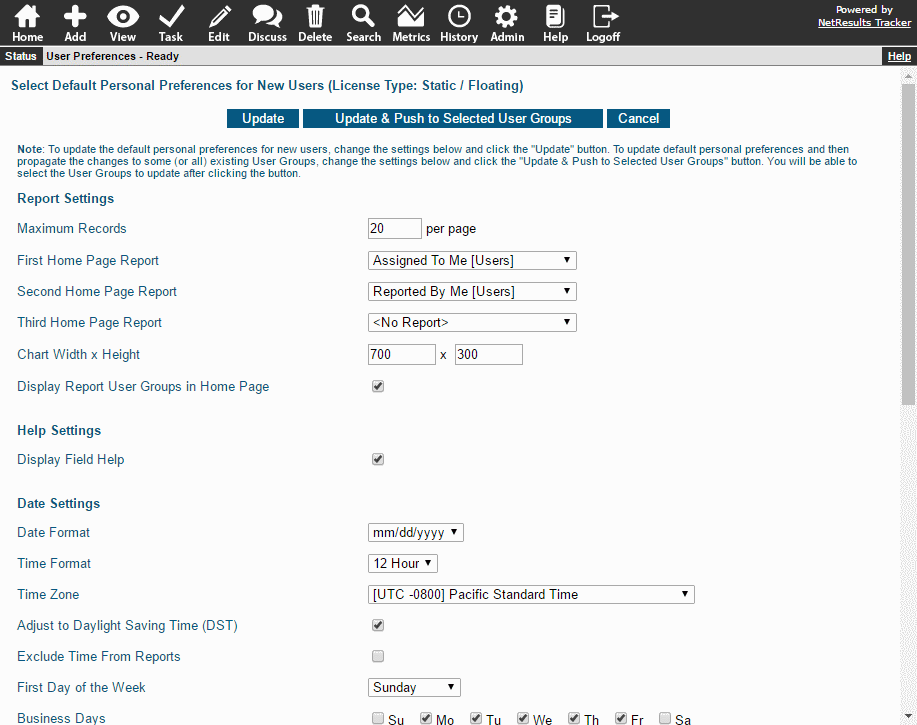
Information on making changes can be found in the User Preferences section of the Online Help Guide.
Existing Users Can Change Their Preferences
Users that have already been added to the system can change their settings using the Preferences link in the upper right of the Home Page.