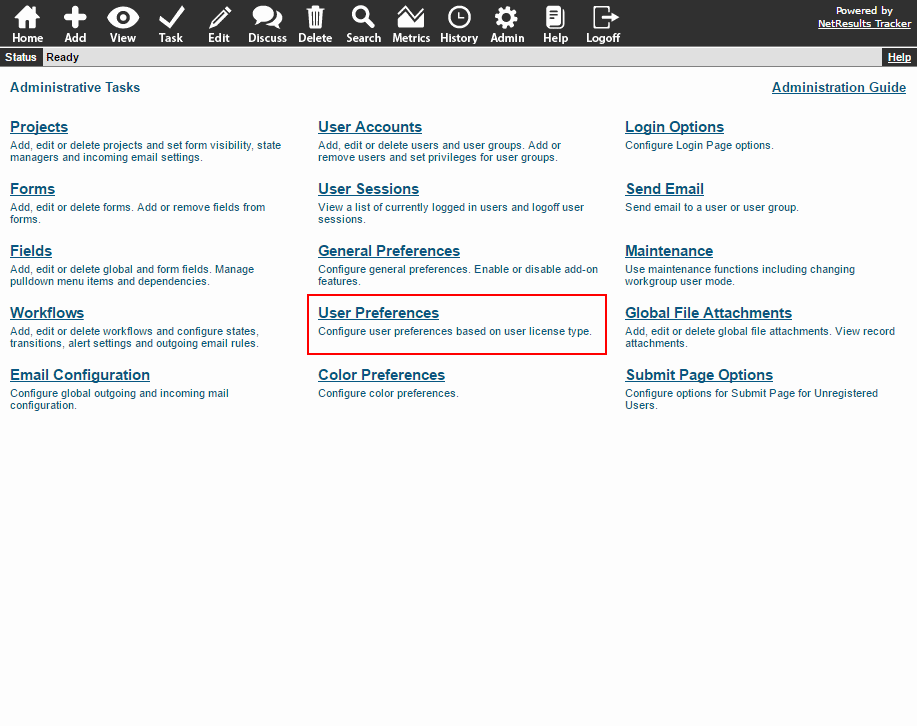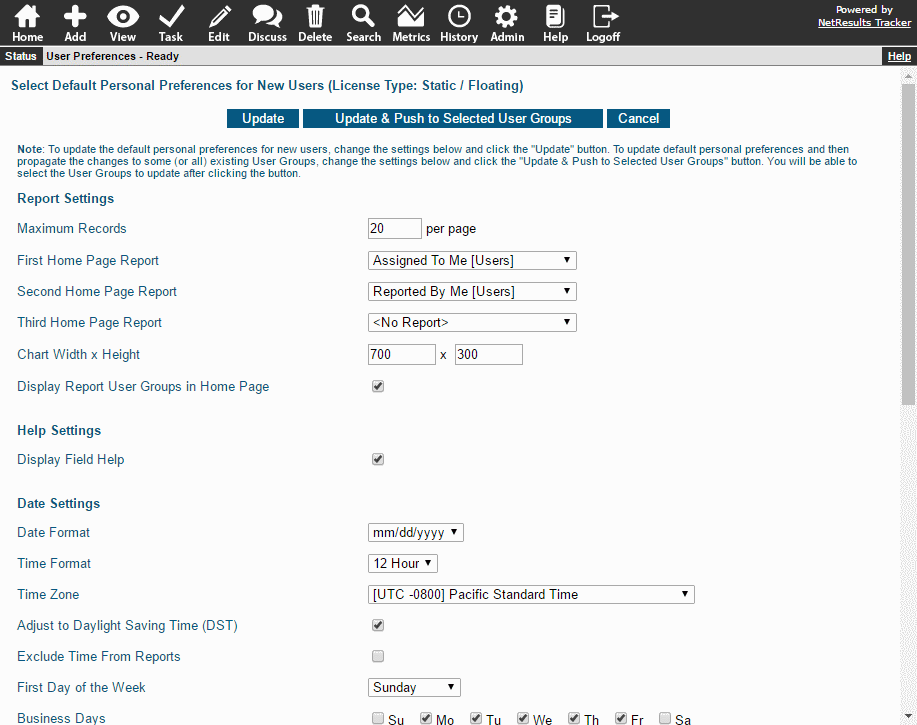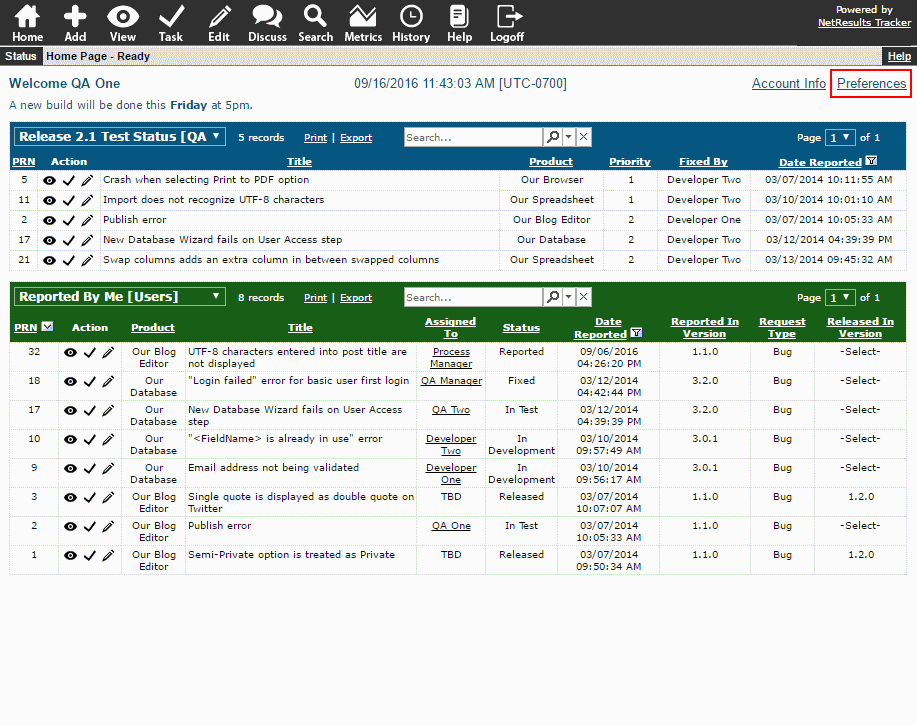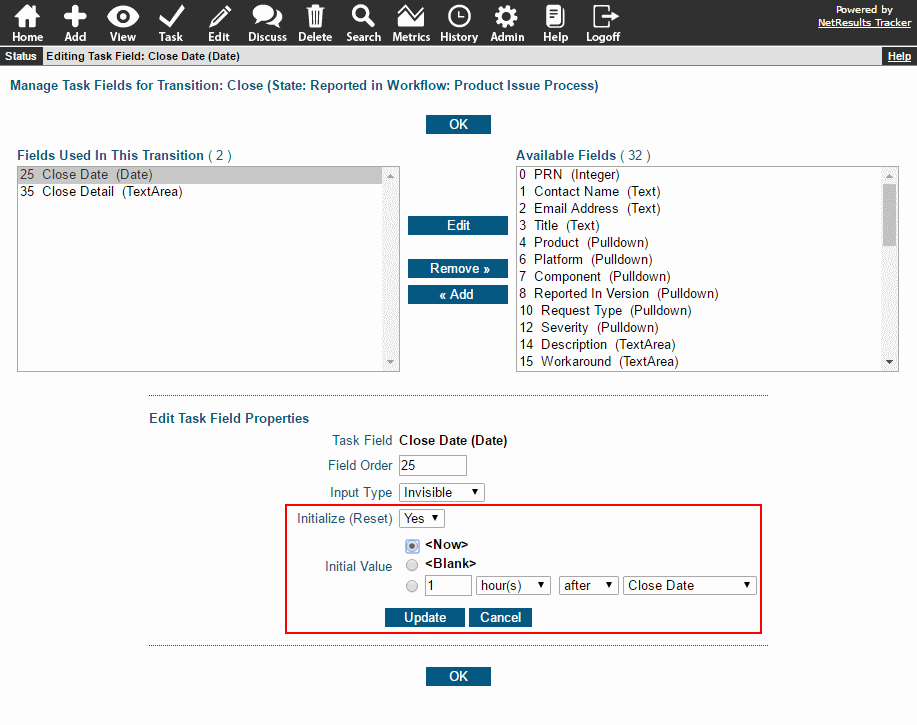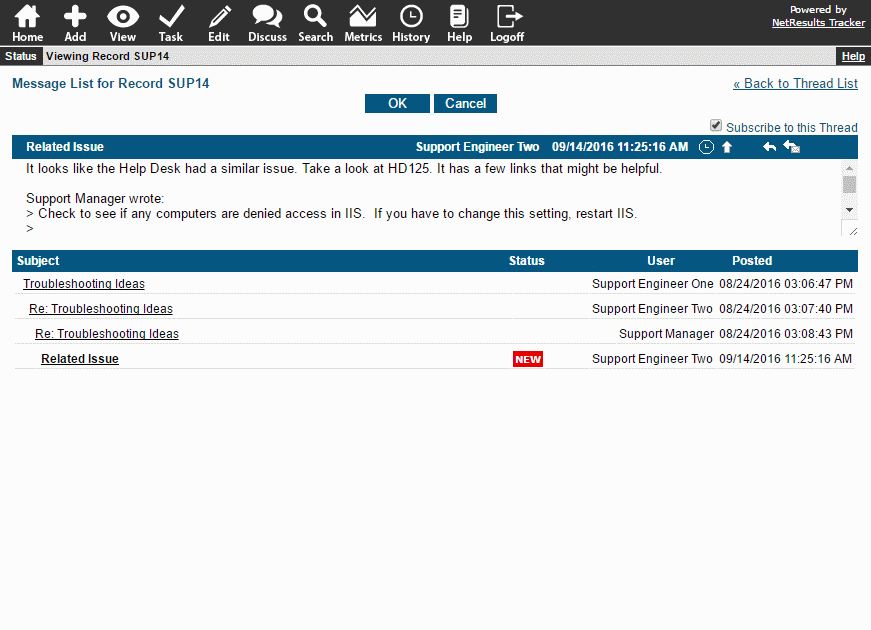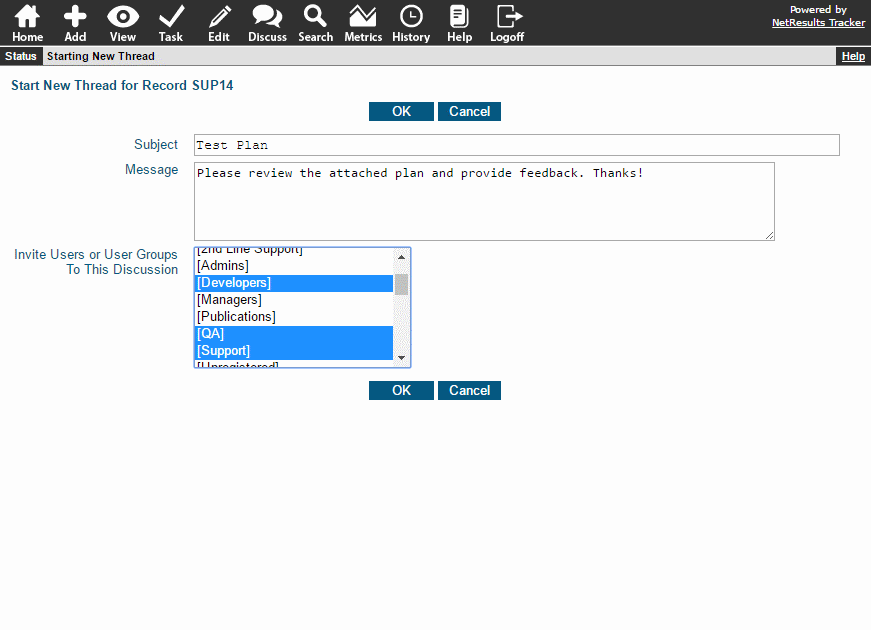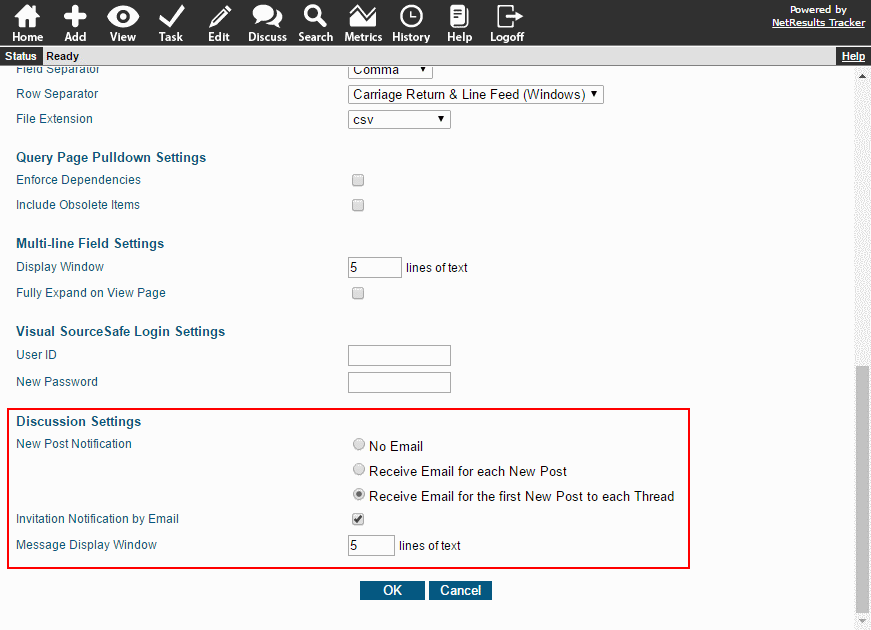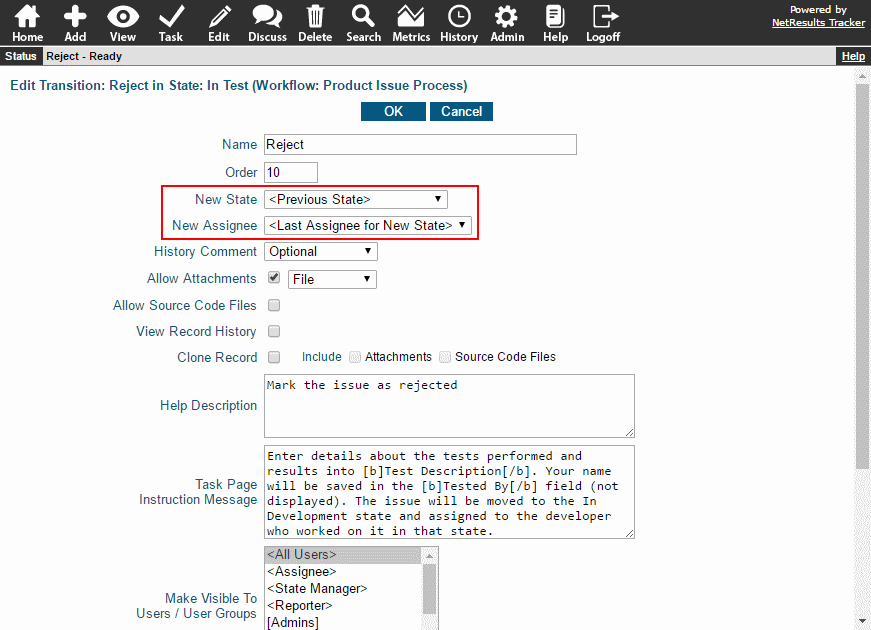Adding another process or project to Tracker is easy, allowing you to incorporate additional procedures or organizations into your system.
Project Hierarchy
Tracker supports an unlimited number of projects. When creating a project, you can configure which user groups are allowed to access the project as well as the privileges available (e.g. ability to create/modify/query for records). This allows you to keep a project isolated. Or, Link Fields can be used to cross-reference records in different projects.
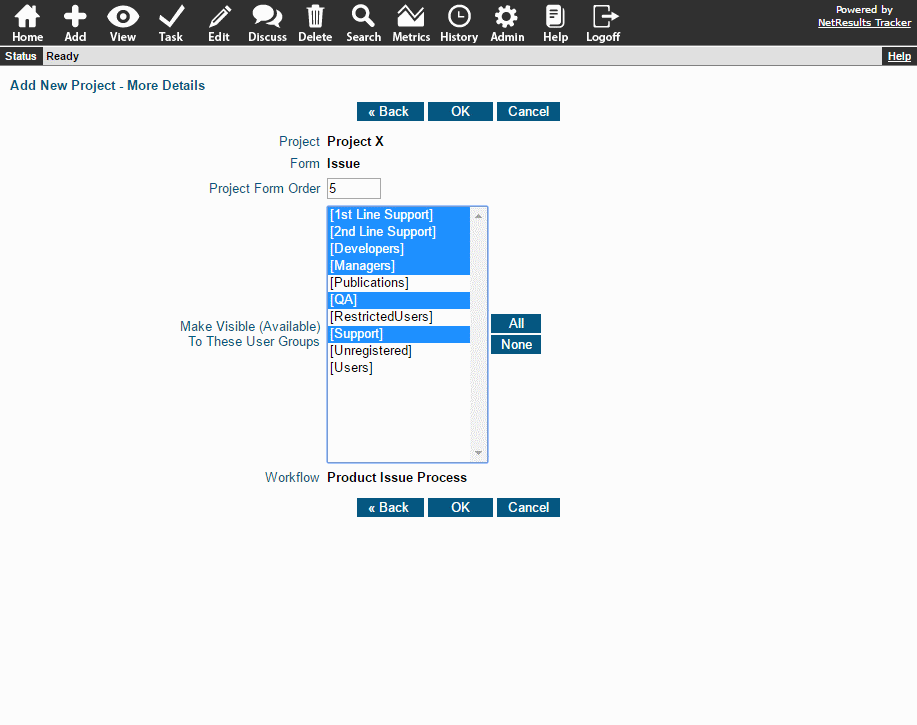
Forms and Workflows
You can customize the forms and workflows that will be used in each project.
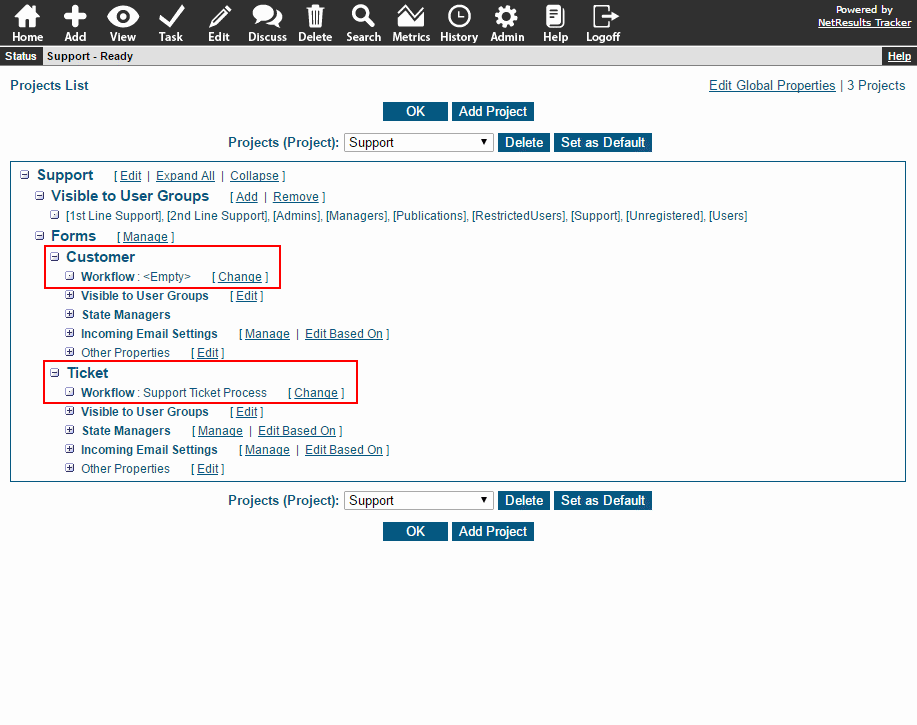
Examples
- Another department in your company wants to use Tracker for their processes.
- You're launching a new product that has a team and/or procedures that are independent of existing products.
- You're using Tracker for a customer-facing process and want to add a Knowledge Base.
- Your company acquired another one and you need to add some new processes.
How to Add Projects or Processes
The Getting Started Guide available for the cloud service or on-premises installations provides detailed steps for setting up a new project or process. It also provides suggestions for defining a brand new process, if that's needed.
Need Help?
If you need some pointers to getting started or have some questions about your situation, contact Technical Support. Or, you can have our Professional Services team set it up for you.