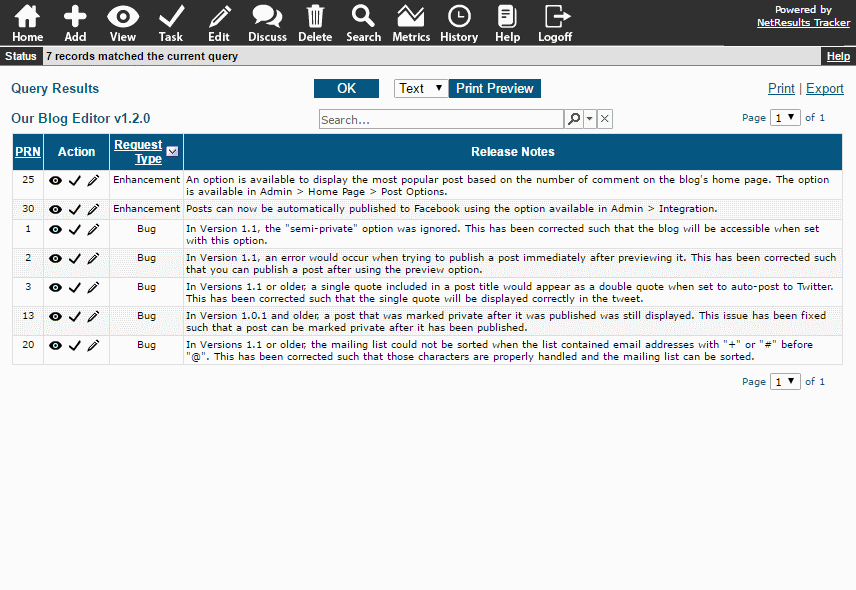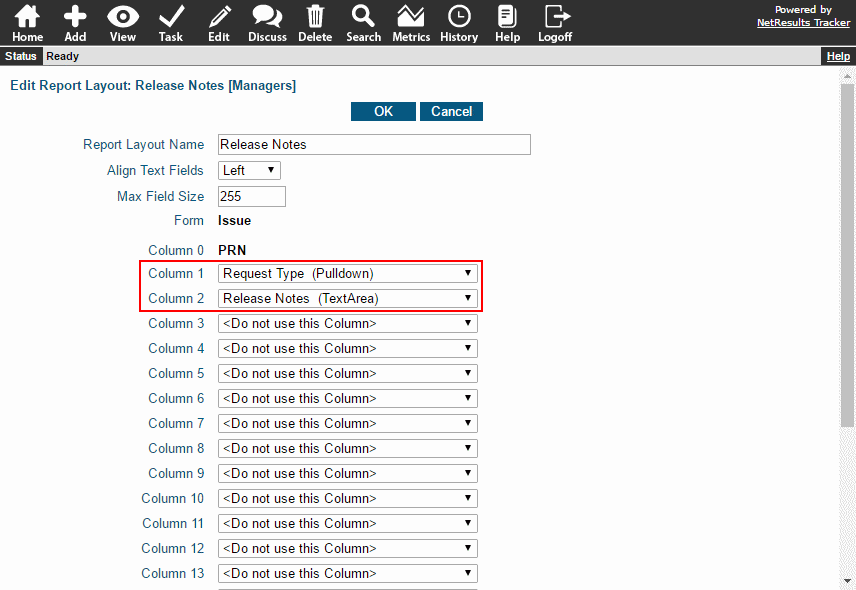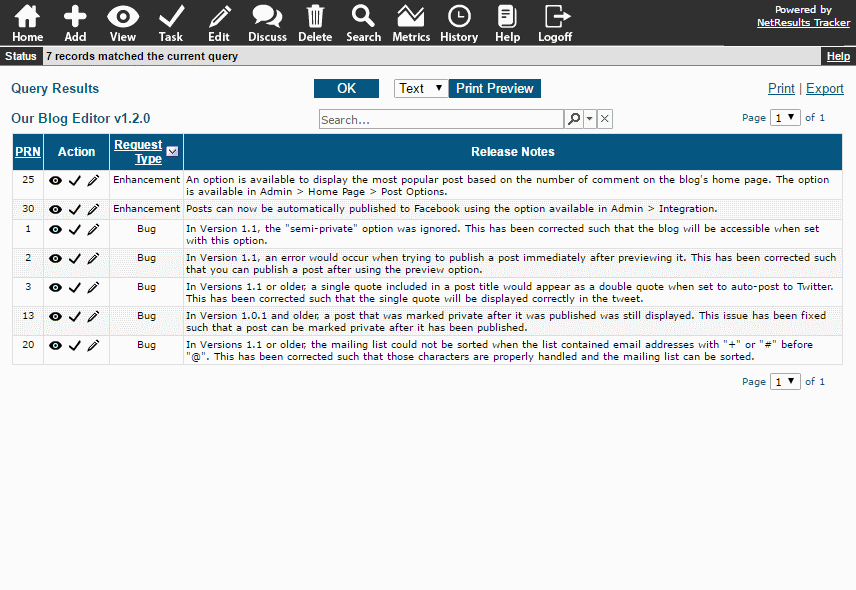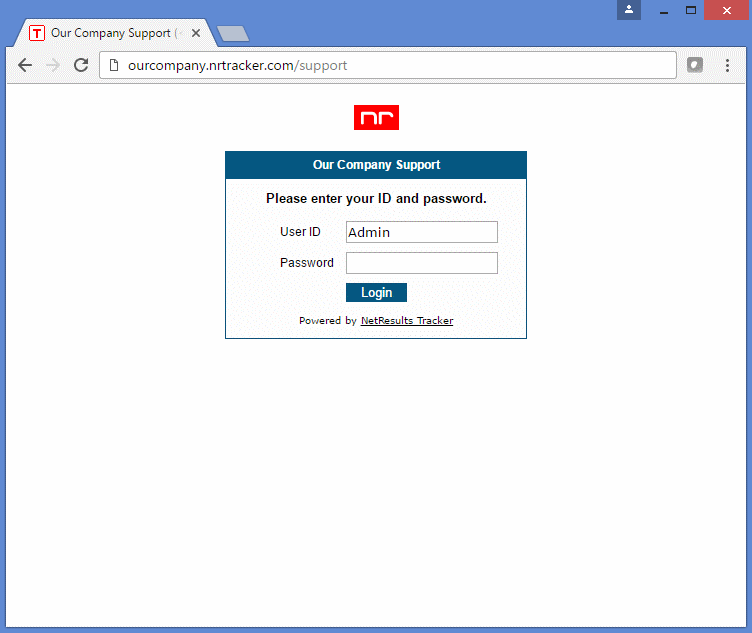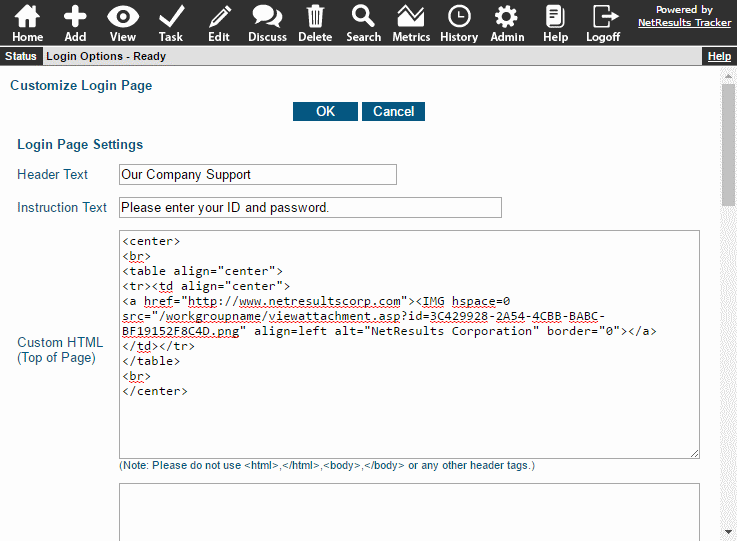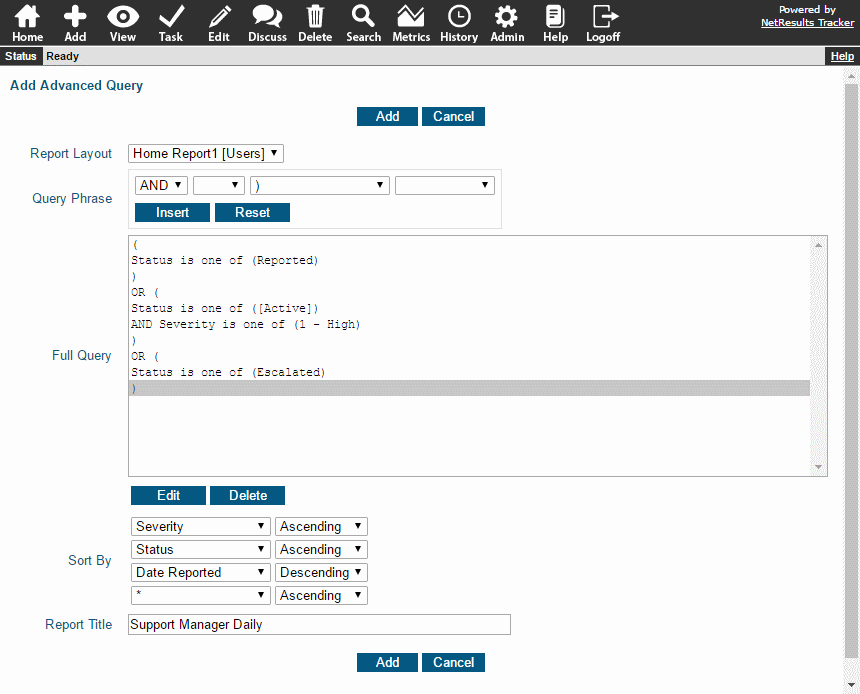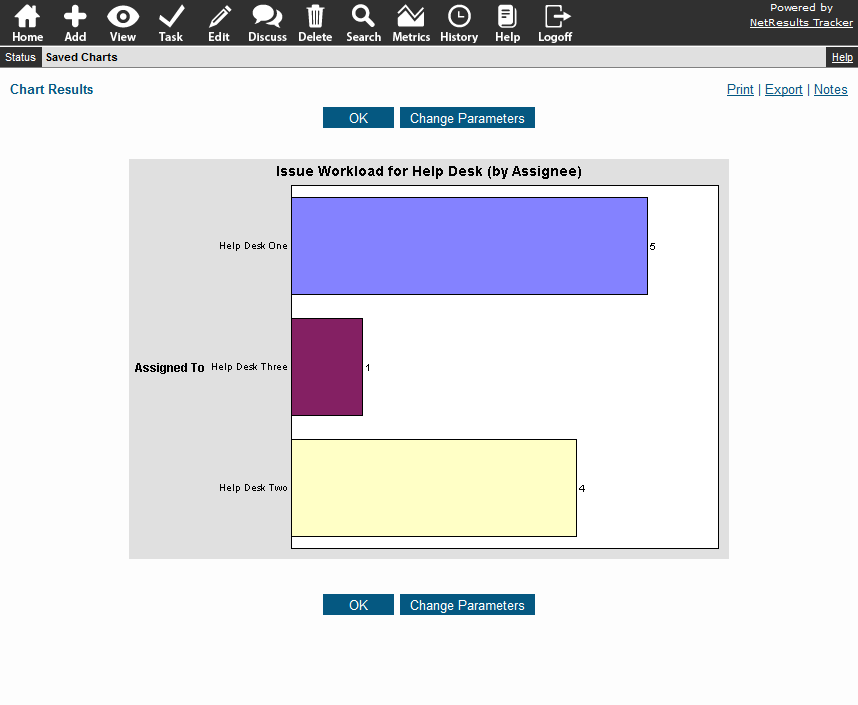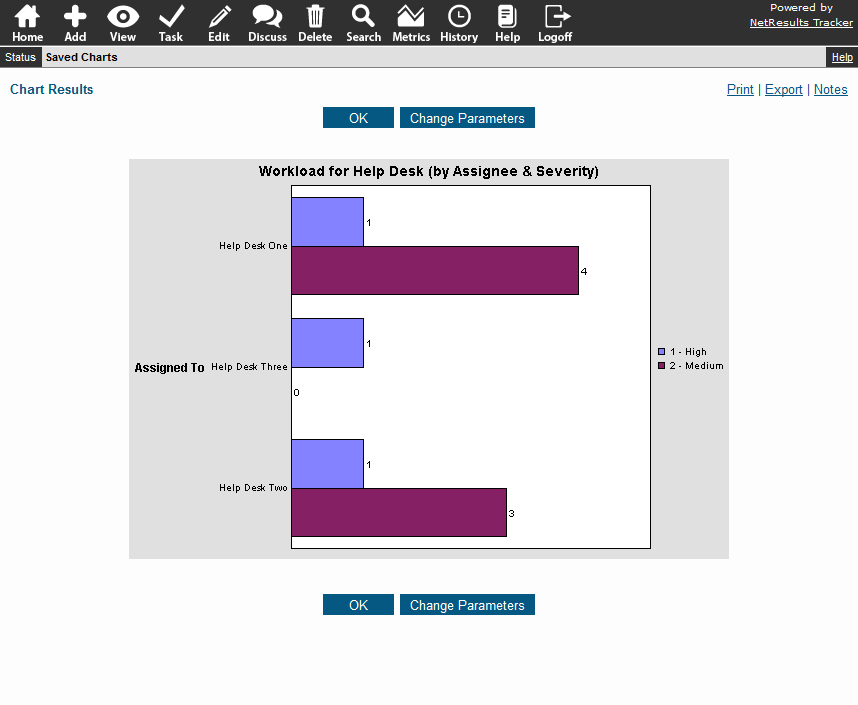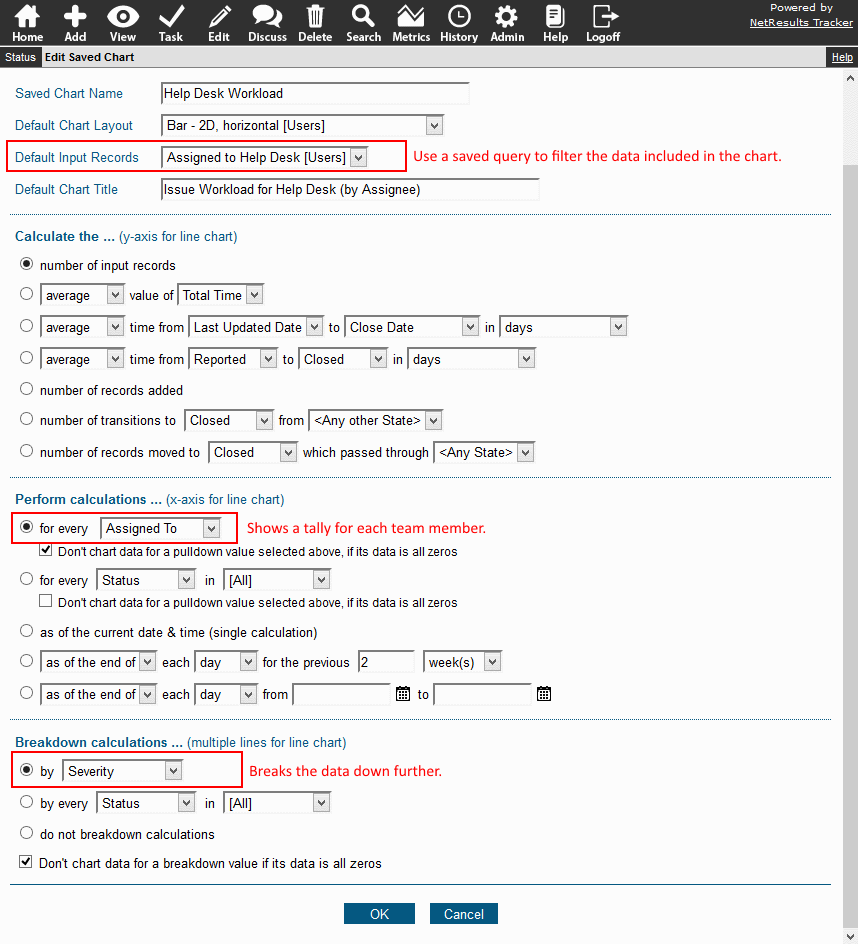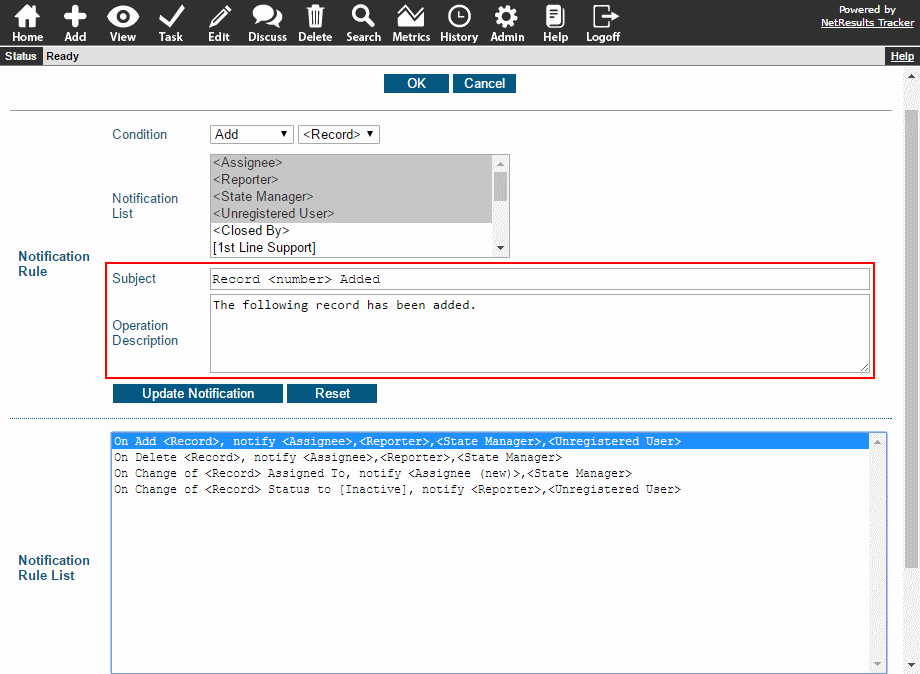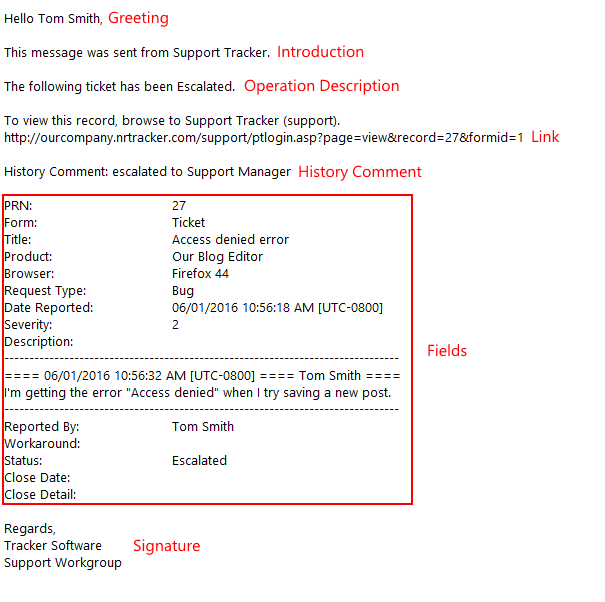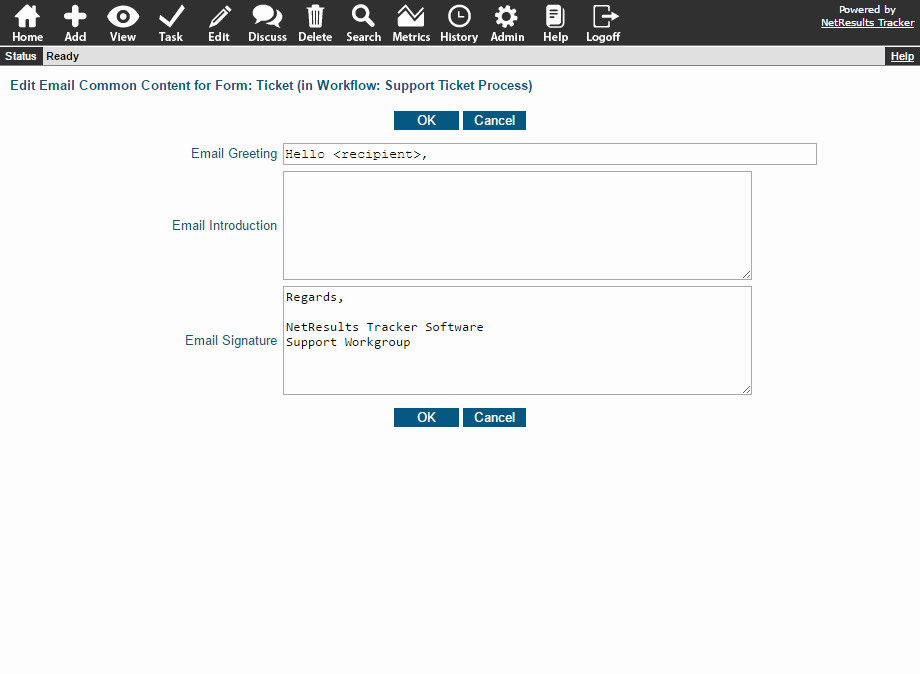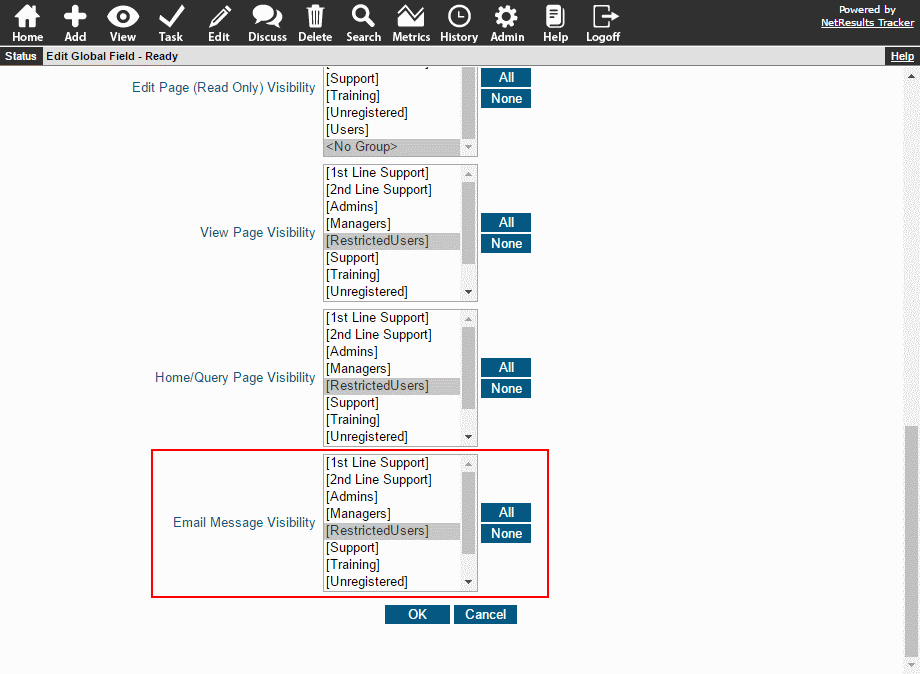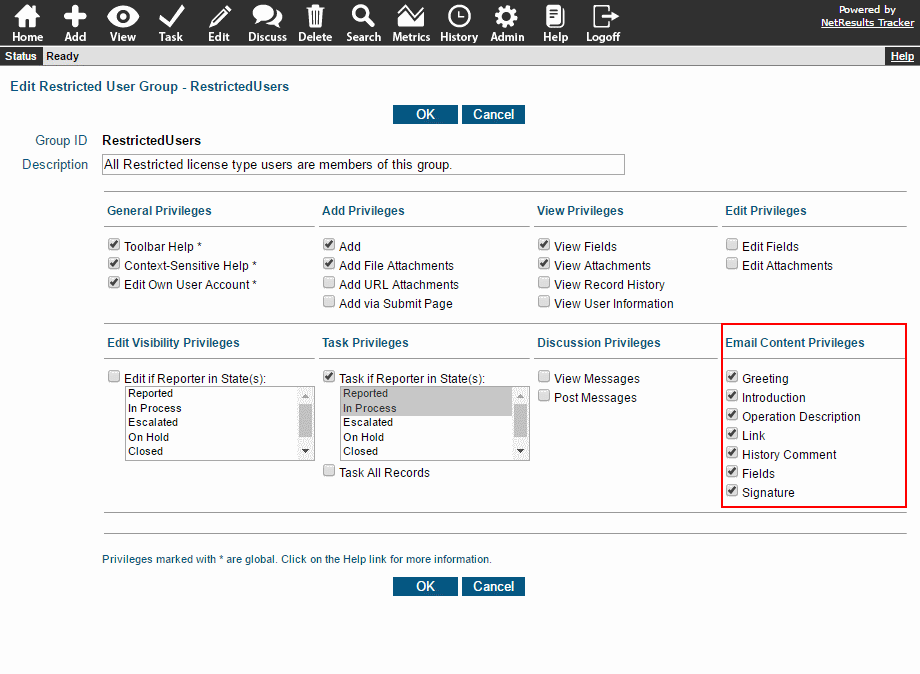Make changes to the subject, body and other parts of Tracker email notifications.
You can customize the emails generated by actions in Tracker to include custom wording, field data from the record
being referenced and more.
Subject
Modify the Subject in the
email rule.
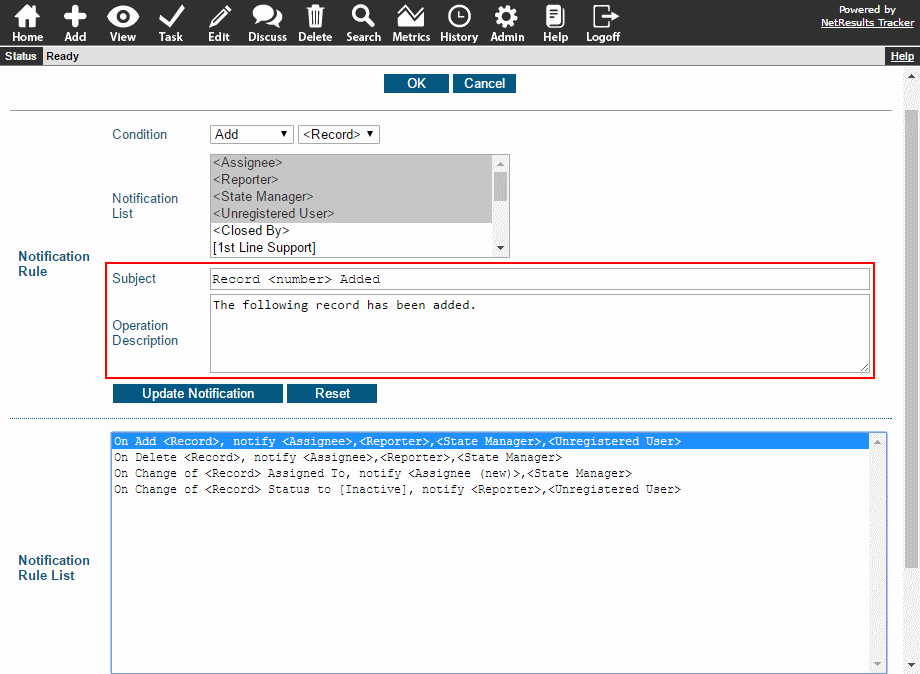
Body
Here's a sample of the body of the email with the parts labeled.
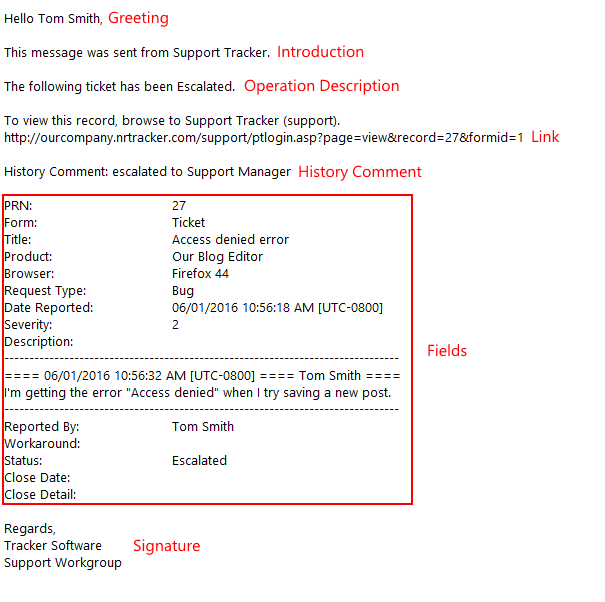
The Greeting & Introduction start it off. These are updated in the
Email Common Content
section.
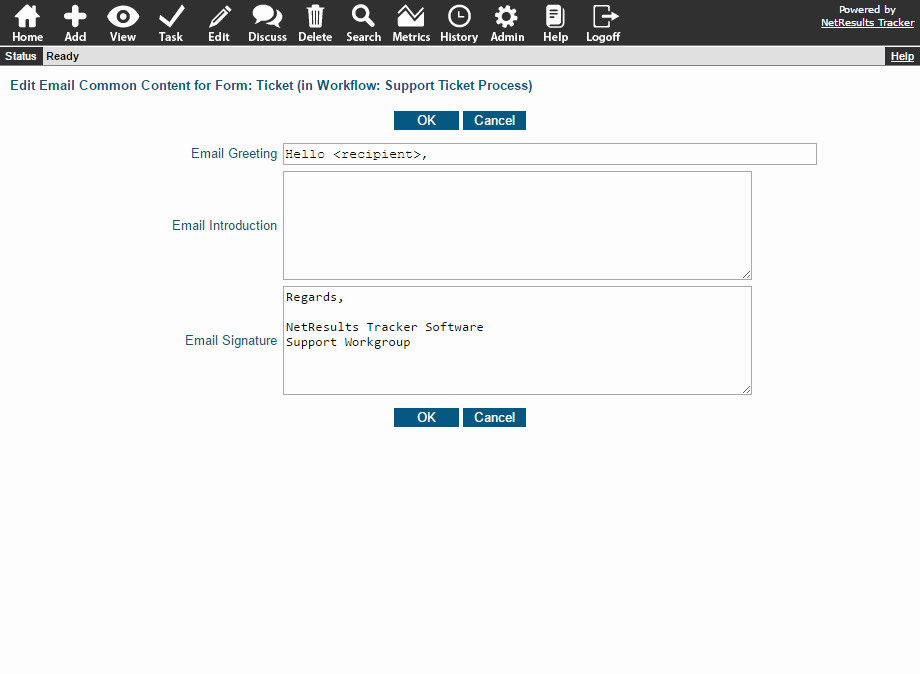
Then comes the Operation Description, which is configured in the
email rule.
Any fields configured to be included in the body will follow the Operation Description.
Whether a field is included is based on the user groups selected in the
Email Visibility property explained in this blog post.
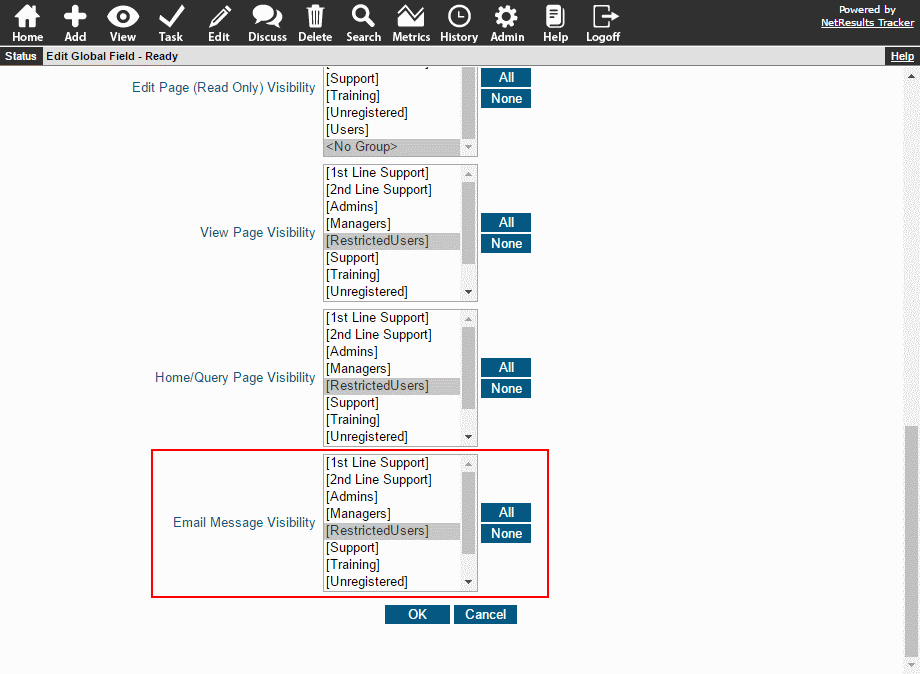
The Signature ends the email and is configured in the
Email Common Content
section.
Privileges
You can include or exclude parts of the email by
setting user group privileges
in the Email Content
section. You can include a Link to login and see the record and the History Comment that was entered when the record was processed
(if applicable).
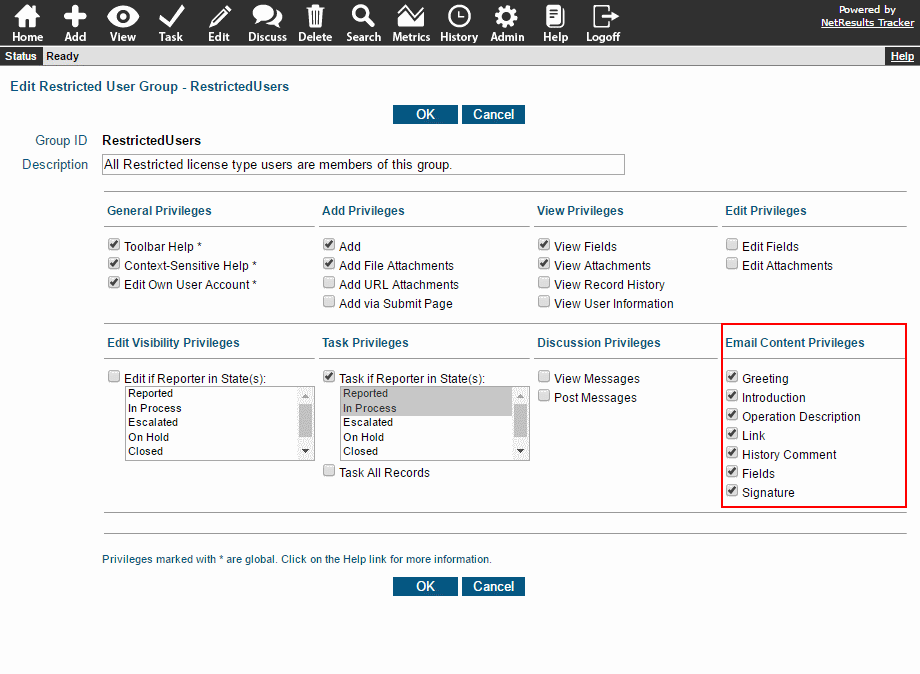
Variables
Variables can be included in the Subject and Body options. For example, you can include the name of the user assigned to
the record in the Subject by using <new assignee>. You can also include variables to include the value of
a field. For instance, you can list the priority set for the record. The full list of
variables
is available in the Online Help Guide.